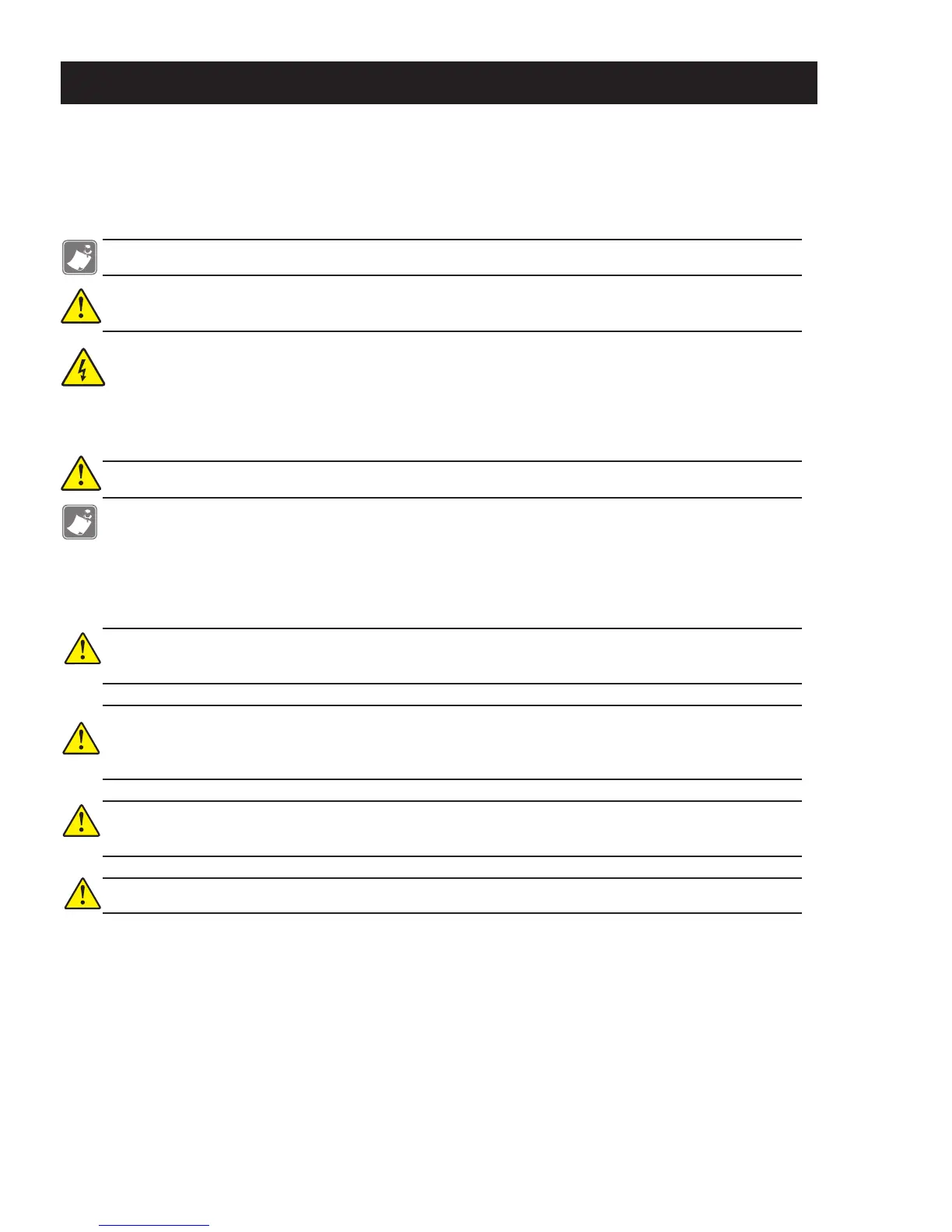pg. 2 P1059402-001 Rev. A
Special Notices
The following notices emphasize certain information in the guide. Each serves a special purpose
and is displayed in the format shown:
Note: Note is used to emphasize any signicant information.
Caution: Indicates information that, if not followed, can result in damage to software, hardware, or
data.
Warning: This warning symbol indicates an imminently hazardous situation which, if not avoided will
result in death or serious injury. Before you work on any equipment, be aware of the hazards involved
with electrical circuitry and be familiar with standard practices for preventing accidents
General Warnings and Cautions
Caution: Read the following installation instructions before you connect the system to its power source.
Note: Zebra Technologies Corporation is not liable for personal injury or damage to any equipment
caused by the improper installation of this equipment to any power source.
Vehicle Installation Safety
Caution: Only trained and qualied personnel should be allowed to install, replace, or service this
equipment.
Caution: DO NOT USE THE PRINTER WHILE DRIVING, as this may result in property damage or personal
injury. Zebra Technologies Corporation. does not promote the use of these products except when
parked or stationary, and is not responsible for any loss resulting from the use or misuse of our products.
Caution: Do not install the battery eliminator kit where it will be exposed to precipitation, extreme
temperatures or excessive condensation.
Caution: Do not install the battery eliminator kit in a location that will aect vehicle safety or drivability.
QLn420 Mobile Battery Eliminator Kits
