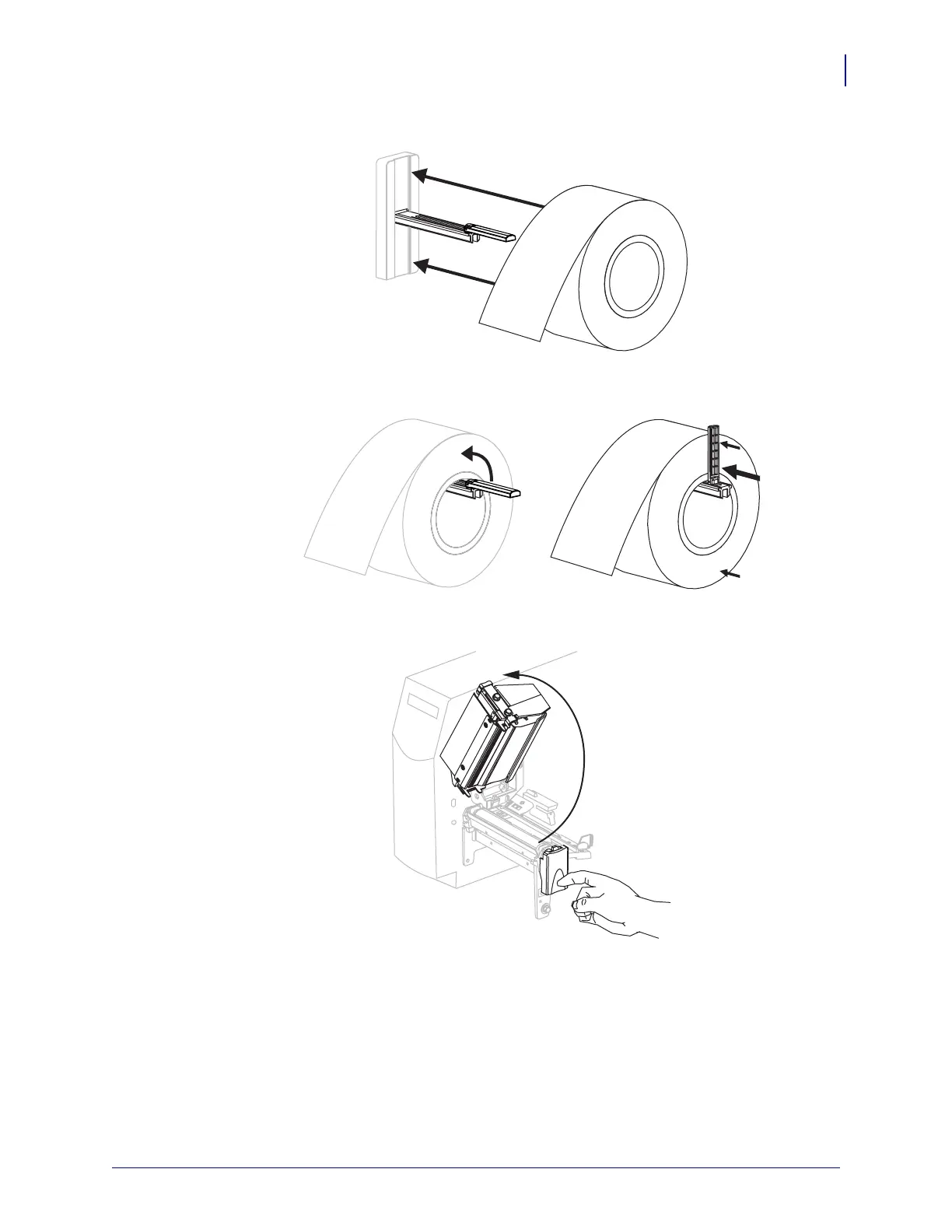5
Load Media
9/21/05 S4M Quick Reference Guide 13292L-001 Rev. A
3. Place the roll of media on the media supply hanger. Push the roll as far back as it will go.
4. Flip up the media supply guide, and then slide it in until it touches, but does not restrict,
the edge of the roll.
5. Press the printhead release latch to open the printhead assembly. Lift the printhead until it
latches open.
