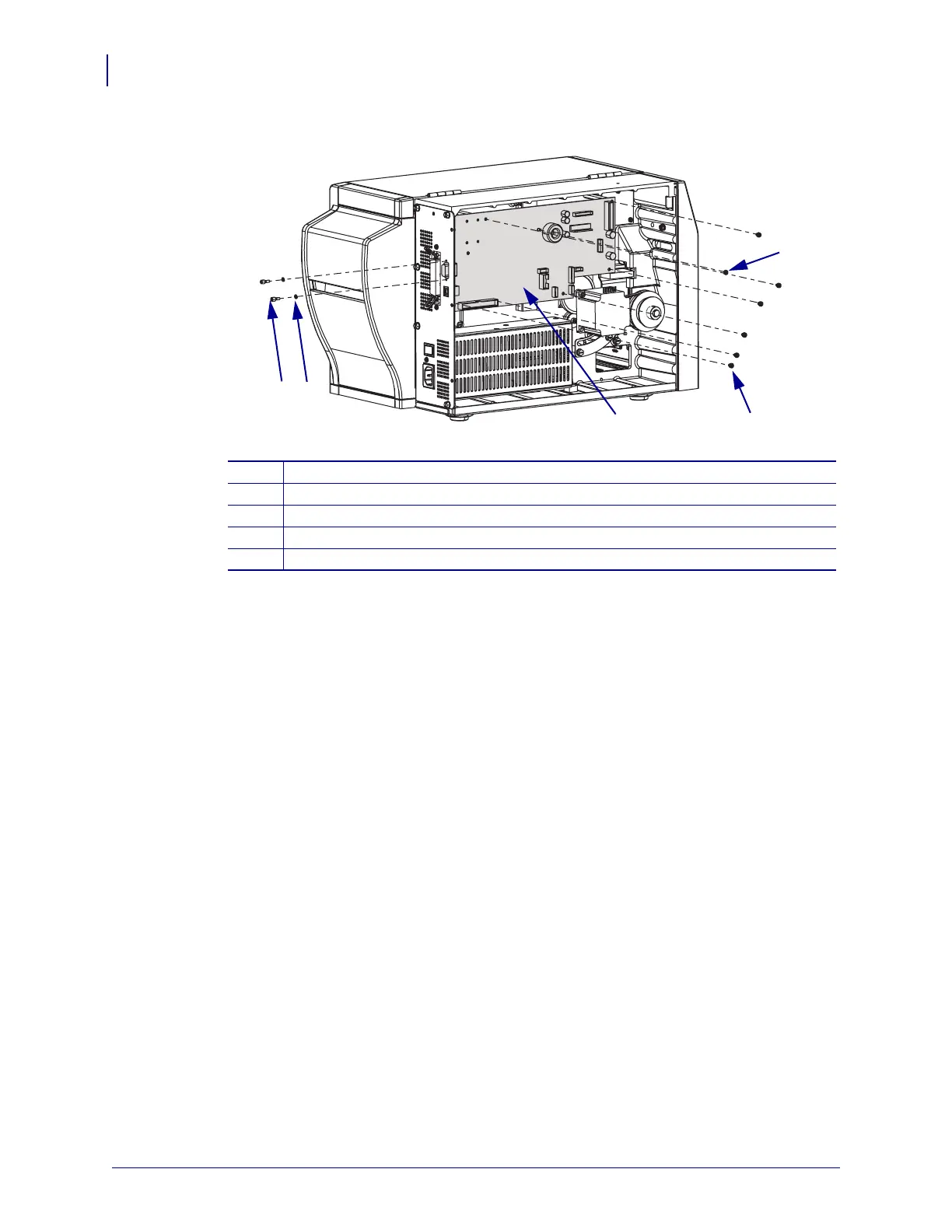S4M Pulley and Gears Maintenance Kit
Remove the Main Logic Board
6
20002L-001 Rev. A S4M Installation Instruction 10/3/05
Figure 5 • Remove the Main Logic Board
5. Remove the main logic board from the printer.
1
Main Logic Board Nut (1)
2
Main Logic Board Mounting Screws (6)
3
Main Logic Board
4
Serial Port Mounting Stud (2)
5
Lock Washer (2)
2
3
1
4
5
