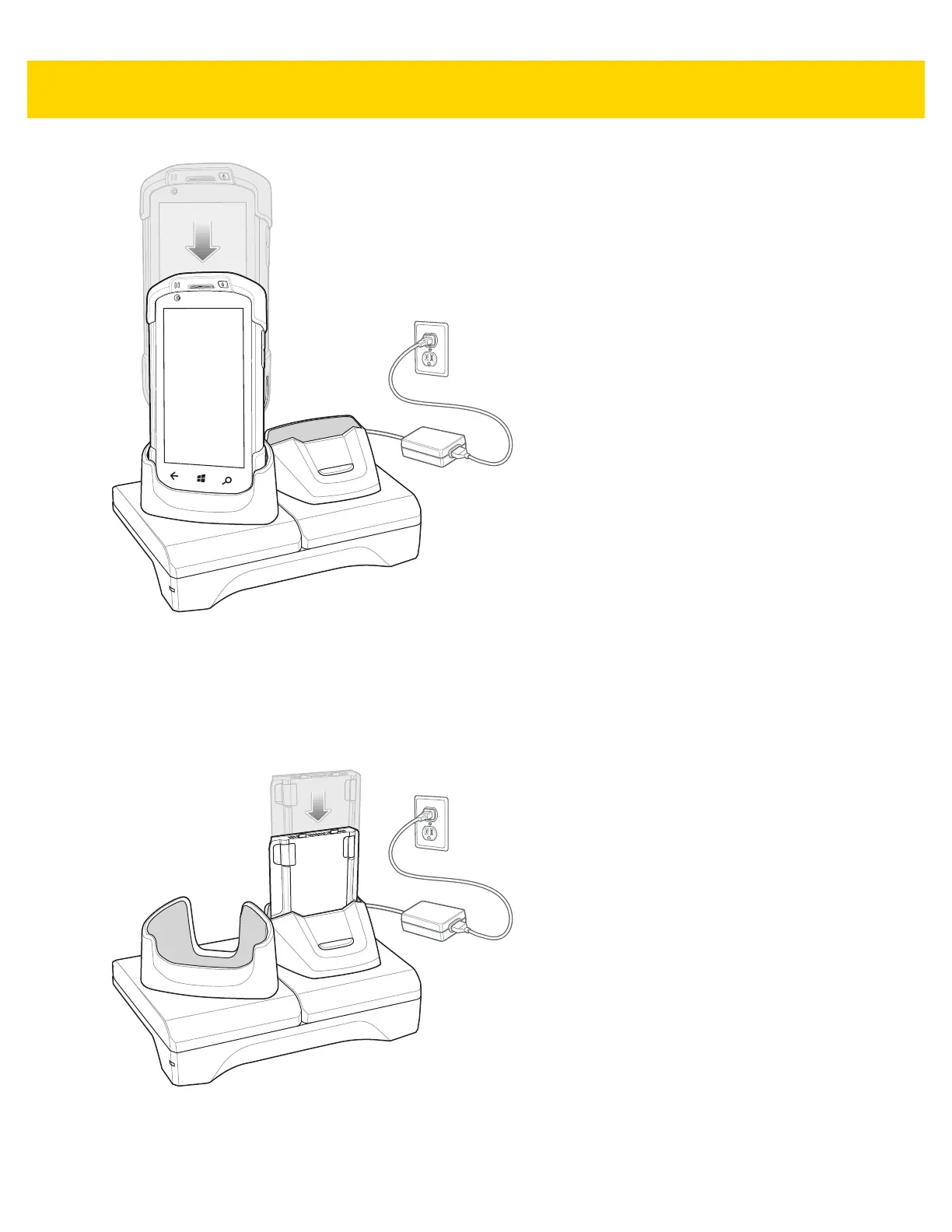TC70x Touch Computer Quick Start Guide with Windows 10 IoT Mobile Enterprise 11
Figure 13 Battery Charging
2. Ensure the device is seated properly.
Charging the Spare Battery
1. Insert the battery into the right slot to begin charging.
Figure 14 Spare Battery Charging
2. Ensure the battery is seated properly.
