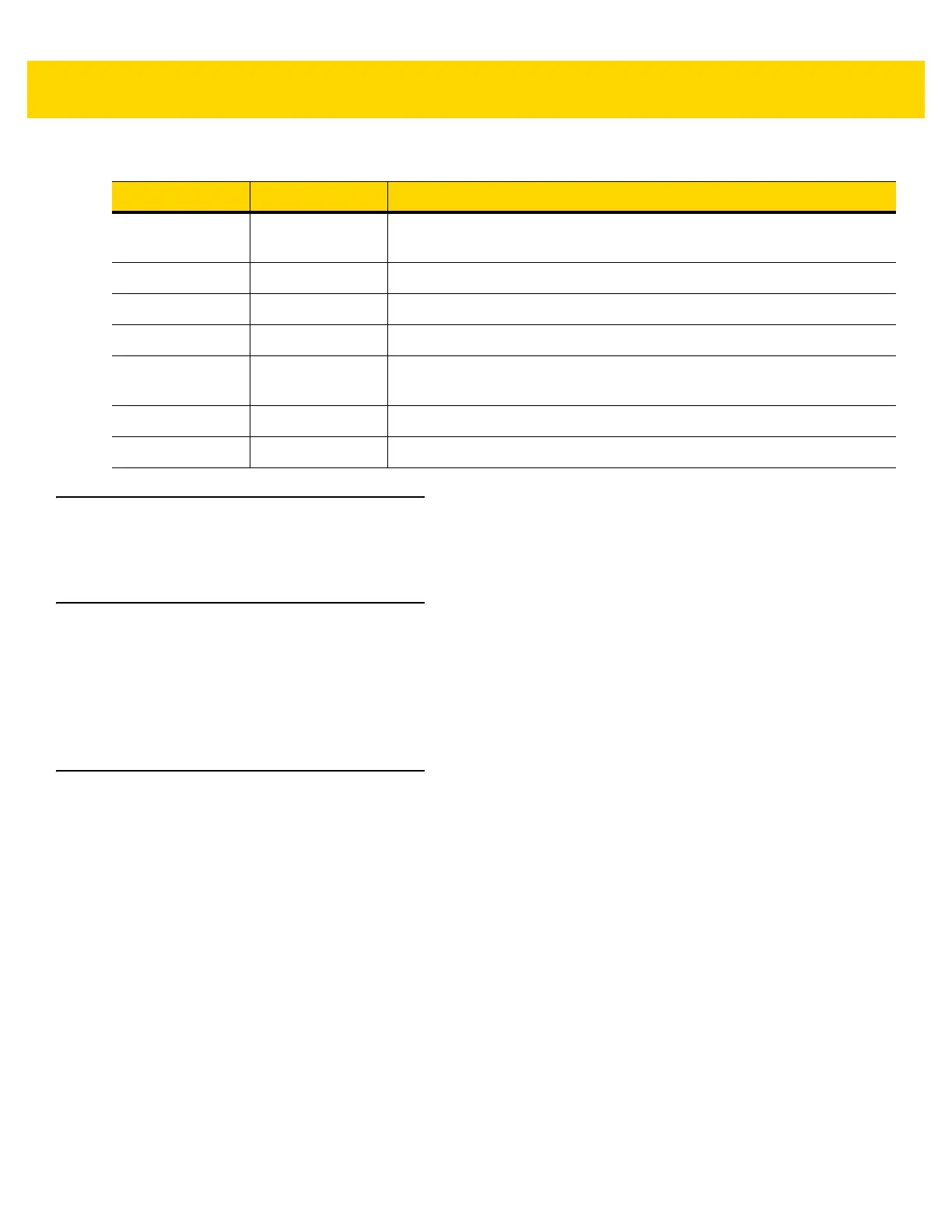TC70x Touch Computer Quick Start Guide with Windows 10 IoT Mobile Enterprise 5
Turn On the Device
Press the power key for about five seconds until the boot screen appears.
Turn Off the Device
To turn off the device:
1. Press and hold the power key.
2. Drag the lock screen down.
Setup
Perform these procedures to start using the TC70x for the first time.
1. Install a micro secure digital (SD) card (optional).
2. Install hand strap (optional).
3. Install the battery.
4. Charge the TC70x.
5. Power on the TC70x.
Installing a microSD Card
The microSD card slot provides secondary non-volatile storage. The slot is located under the battery pack. Refer to
the documentation provided with the card for more information, and follow the manufacturer’s recommendations for
use.
22 Battery Release
Latches
Press to remove the battery.
23 Elastic Sleeve Use to hold optional stylus.
24 Battery Provides power to the device.
25 Hand strap Use to securely hold the device in your hand.
26 Hand strap
Mounting Point
Provides latching point for the hand strap.
27 Camera Takes photos and videos.
28 Camera Flash Provides illumination for the camera.
Table 2 Back View Features (Continued)
Number Item Function
