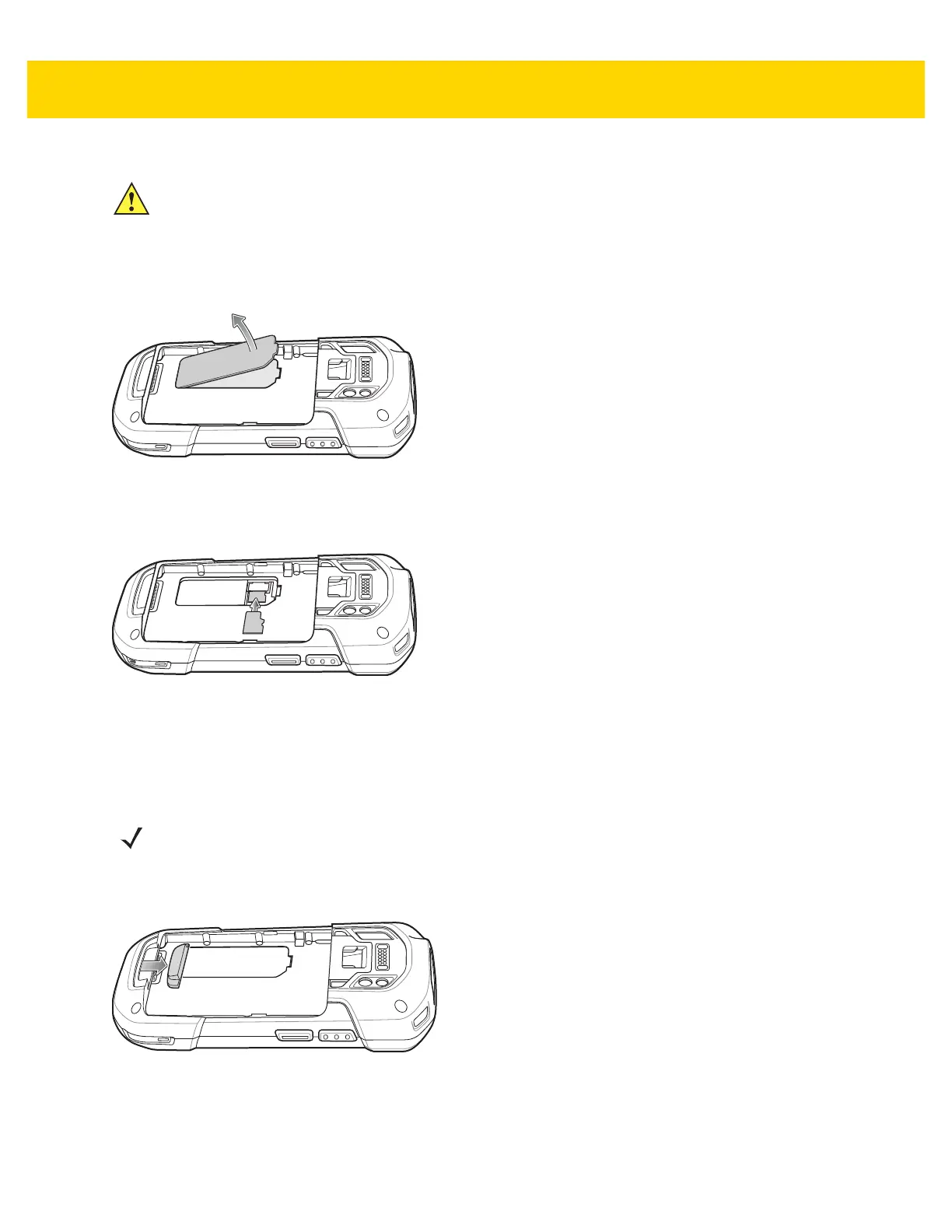6 TC70x Touch Computer Quick Start Guide with Windows 10 IoT Mobile Enterprise
1. Remove the hand strap, if installed.
2. Lift the access door.
Figure 3 Lift Access Door
3. Insert the microSD card into the card holder door ensuring that the card slides into the holding tabs on each
side of the door.
Figure 4 Insert microSD Card in Holder
4. Re-install the access door.
Installing the Hand Strap and Battery
1. Remove the hand strap filler from the hand strap slot. Store the hand strap filler in a safe place for future
replacement.
Figure 5 Remove Filler
2. Insert the hand strap plate into the hand strap slot.
CAUTION Follow proper electrostatic discharge (ESD) precautions to avoid damaging the microSD card. Proper
ESD precautions include, but are not limited to, working on an ESD mat and ensuring that the operator
is properly grounded.
NOTE Installation of the hand strap is optional. Skip this section if not installing the hand strap.
