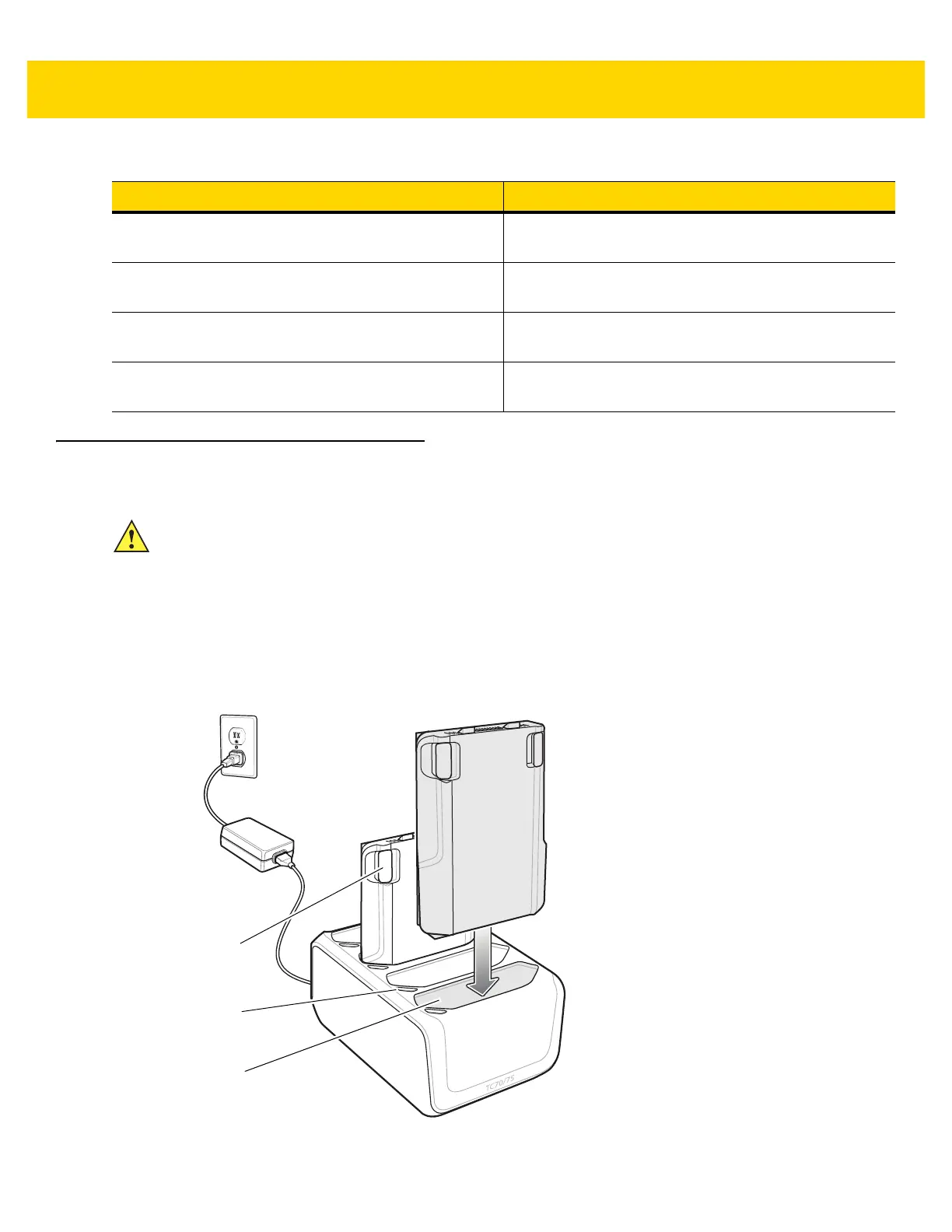TC70x Touch Computer Quick Start Guide with Windows 10 IoT Mobile Enterprise 23
4-Slot Battery Charger
This section describes how to use the 4-Slot Battery Charger to charge up to four TC70x batteries.
Charging Spare Batteries
1. Connect the charger to a power source.
2. Insert the battery into a battery charging well and gently press down on the battery to ensure proper contact.
Figure 24 4-Slot Battery Charger
Slow Blinking Red Spare battery is charging and battery is at the end of
useful life.
Solid Red Charging complete and battery is at the end of useful
life.
Fast Blinking Red Error in charging; check placement of spare battery
and battery is at the end of useful life.
Off No spare battery in slot; spare battery not placed
correctly; cradle is not powered.
Table 7 Spare Battery Charging LED Indicators (Continued)
LED Indication
CAUTION Ensure that you follow the guidelines for battery safety described in TC70x User Guide.
TC70x Battery
Battery Charge LED
Battery Slot
