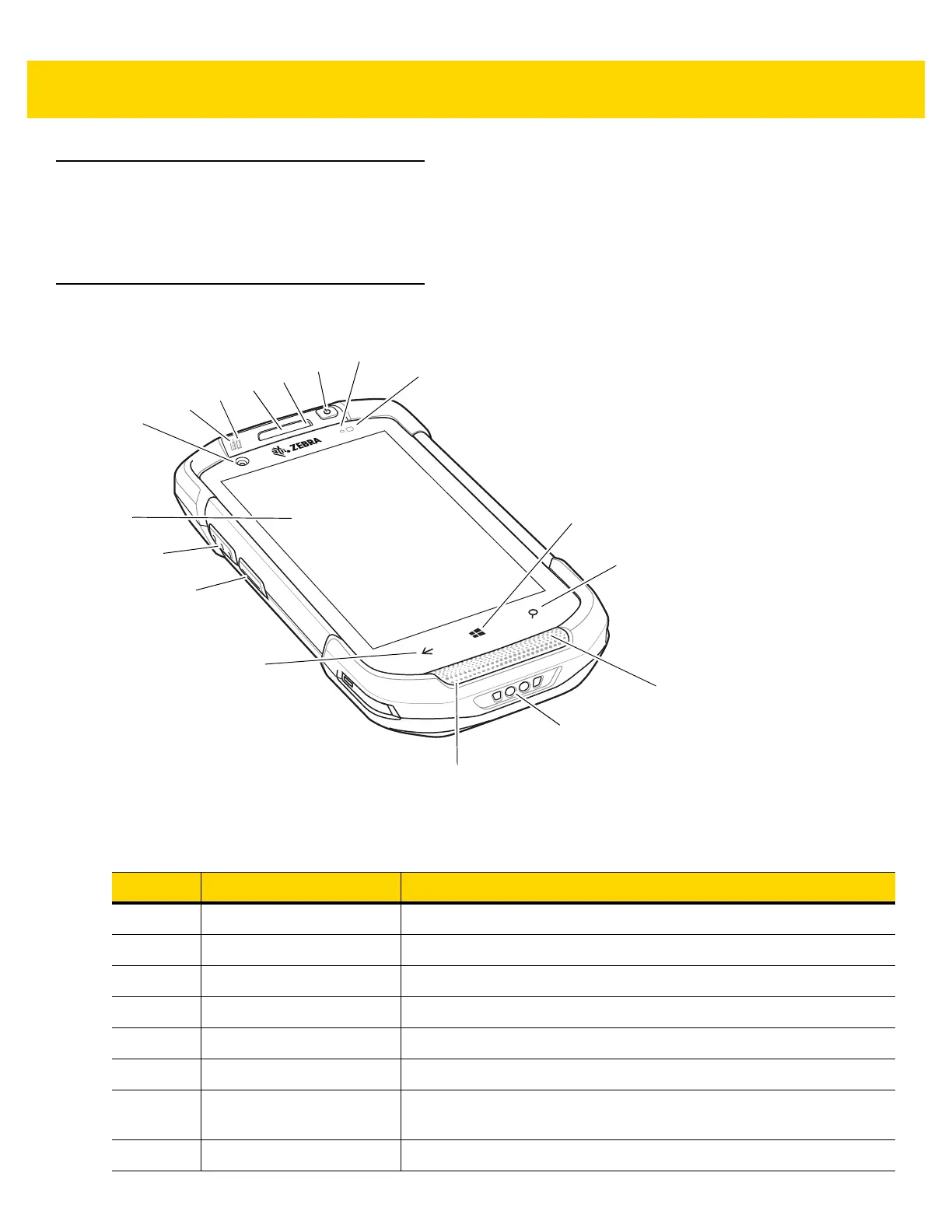TC70x Touch Computer Quick Start Guide with Windows 10 IoT Mobile Enterprise 3
Introduction
This guide provides information about using the TC70x touch computer running Microsoft Windows 10 IoT Mobile
Enterprise and accessories.
Features
Figure 1 TC70x Front View
Table 1 Front View Features
Number Item Function
1 Touch Screen Displays all information needed to operate the TC70x.
2 Scan Button Initiates data capture (programmable).
3 Programmable Button Application dependent.
4 Back Button Displays the previous screen.
5 Microphone Use for communications in Handset mode.
6 Charging Contacts Provides power to the device from cables and cradles.
7 Speaker Provides audio output for video and music playback. Provides audio in
speakerphone mode.
8 Search Button Opens the search application.
1
2
3
4
5
6
7
8
9
10
11
12
13
14
15
16
17
