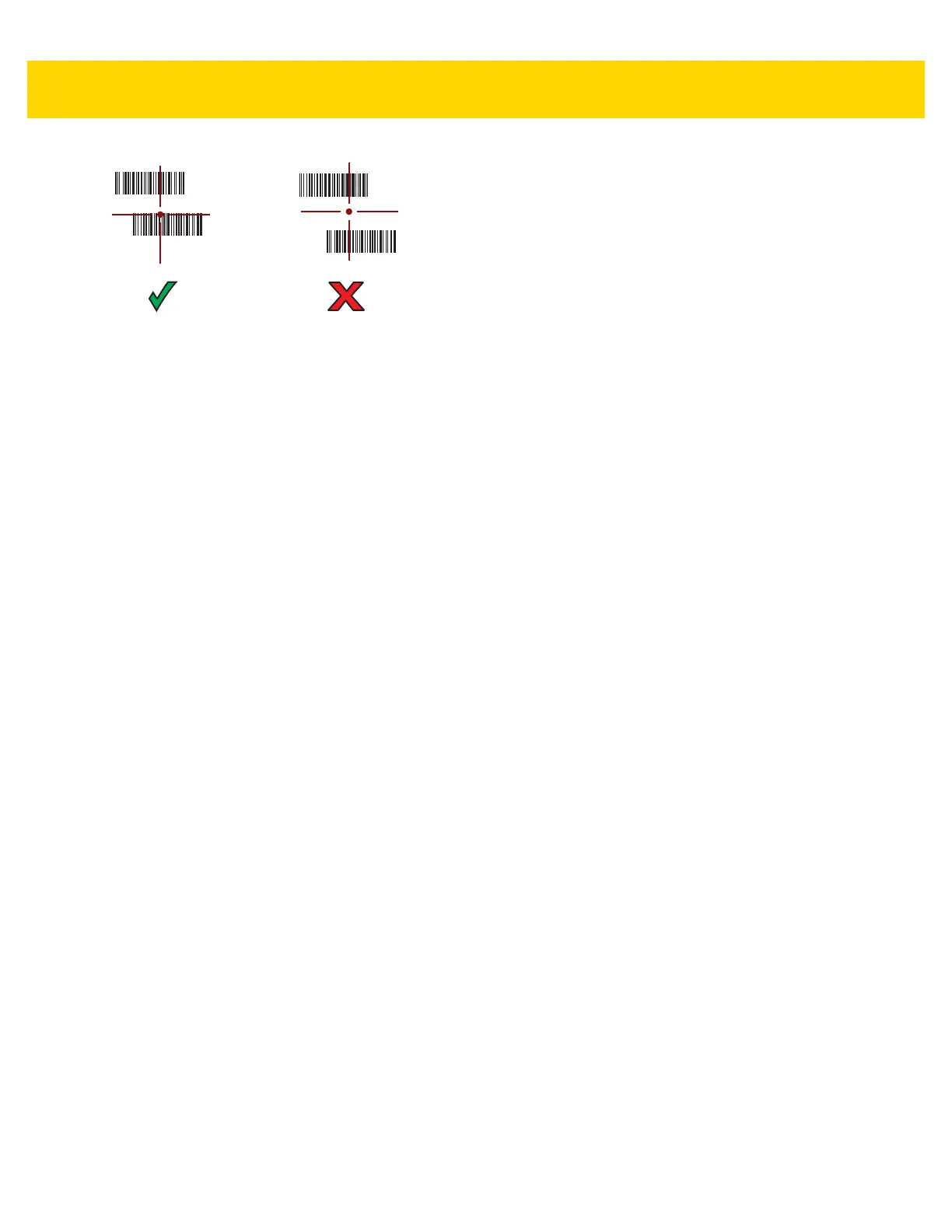26 TC70x Touch Computer Quick Start Guide with Windows 10 IoT Mobile Enterprise
Figure 27 Pick List Mode with Multiple Bar Codes in Aiming Pattern
5. The Data Capture LED lights green and a beep sounds, by default, to indicate the bar code was decoded
successfully.
6. Release the scan button.
Imager decoding usually occurs instantaneously. The TC70x repeats the steps required to take a digital picture
(image) of a poor or difficult bar code as long as the scan button remains pressed.
7. The bar code content data displays in the text field.
