(SAFB 409)
Startup procedure ................................................................................................................ 2
Adjusting brightfield Köhler illumination ............................................................................... 2
Observing fluorescence through the eyepiece ..................................................................... 3
Acquiring images with the Improvision Volocity software ..................................................... 3
General informations ................................................................................................................................. 3
Acquiring the image ...................................................................................................................... 3
refocussing/ re-centring: ........................................................................................................................... 3
adjusting channel presets: ........................................................................................................................ 4
multidimensional acquisition setup: .......................................................................................................... 4
Shutdown procedure ............................................................................................................ 5
Important additional information ........................................................................................... 7
Volocity Video Toolbar .................................................................................................................. 7
Auto Exposure .............................................................................................................................. 8
Auto Contrast ................................................................................................................................ 8
Keypad controls: ........................................................................................................................... 8
Control buttons on the lefthand side of the microscope: ............................................................... 8
File formats ................................................................................................................................... 8
merge colours: .............................................................................................................................. 8
Facility for Imaging
by Light Microscopy
Observing Life As It Happens
Imperial College London





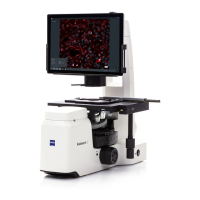
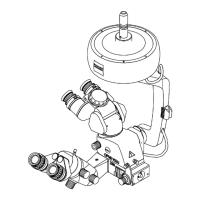





