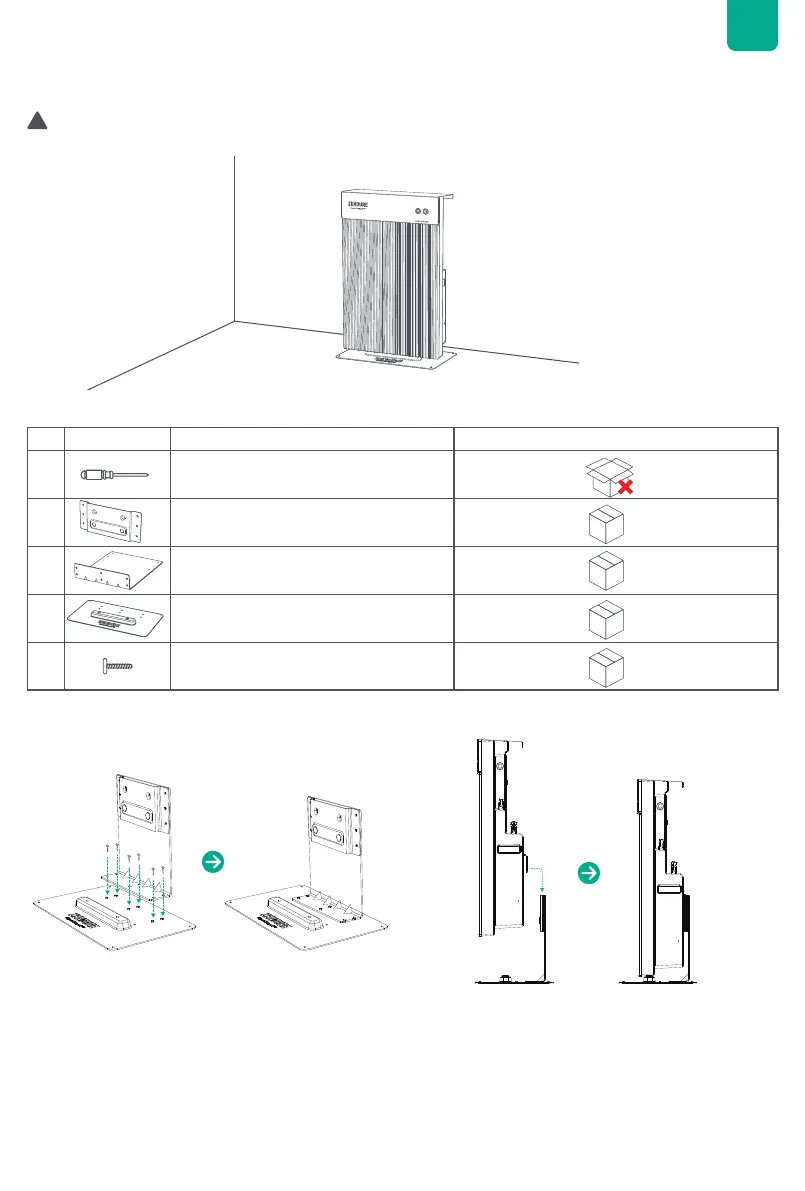NO. Picture Name Part of a basic set / Optional (not included)
1 Phillips Screwdriver
2 Wall Mount Bracket
3 Floor-standing L-shaped support plate
4 Floor stand
5 L-shaped bracket screws M5*8 × 6
√
√
√
√
Tool list
STEP 1
Install the Wall Mount Bracket to the Floor-standing
L-shaped support plate, and then install it to the Floor
stand.
STEP 2
Mount the AIO 2400 to the bottom bracket
assembly.
Wear safety glasses and gloves when drilling holes.
6.2 Conrming where to install your AIO 2400
EN
