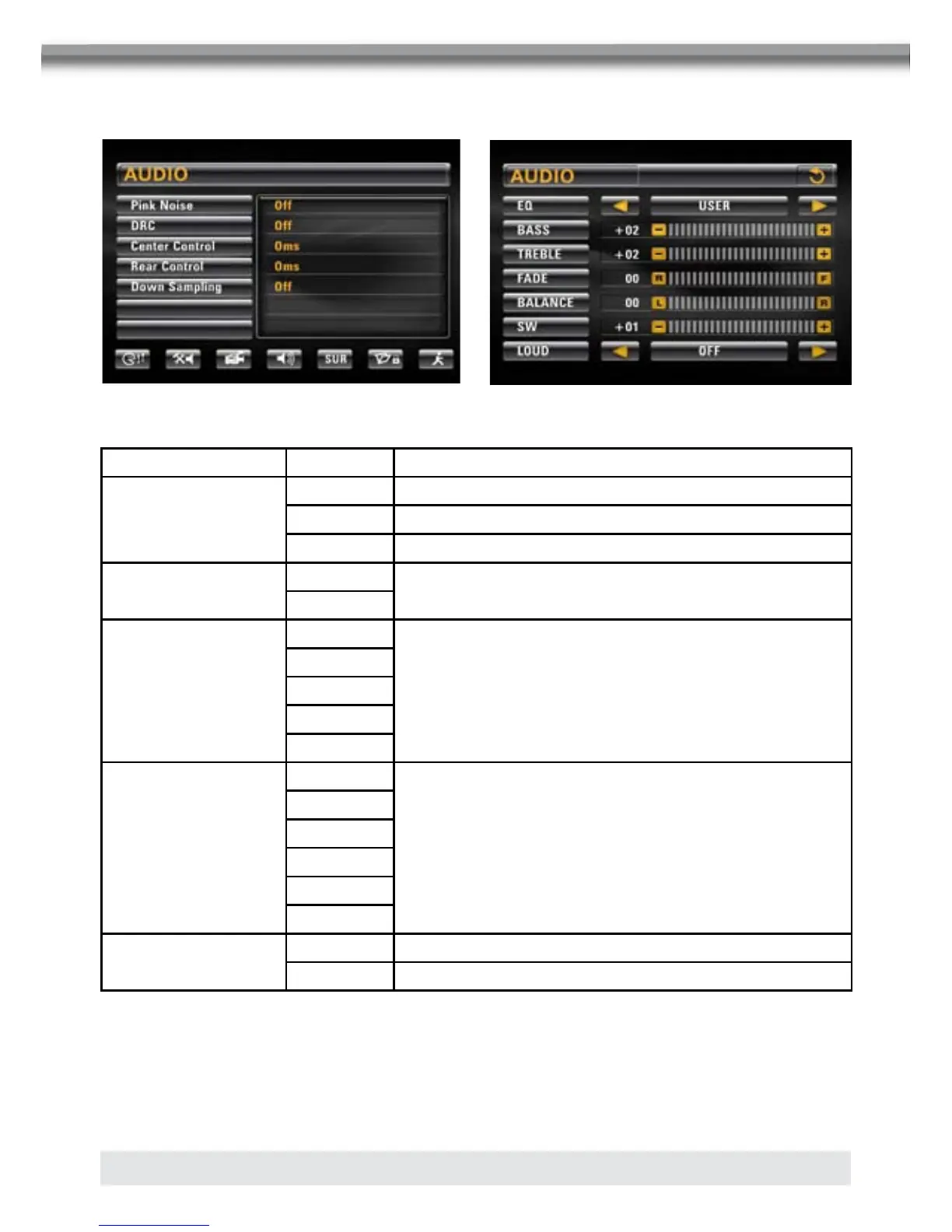AUDIO MENU
AUDIO Menu Features
Setting Options Function
Pink noise
Off Stop the output of pink noise.
Left Left channel pink noise.
Right Right channel pink noise.
DRC
Off
Employ the dynamic range control for better
playback of lower volumes.
On
CENTER CONTROL
4ms
Adjust the time difference between the center and
front speakers to create a time delay between 1 and
5 milliseconds to producing a more accurate audio
effect.
3ms
2ms
1ms
0ms
REAR CONTROL
15ms
Adjust the time difference between the rear and front
speakers to create a time delay between 3 and 15
milliseconds to producing a more accurate audio
effect.
12ms
9ms
6ms
3ms
0ms
Down Sampling
Off Normal output.
On Audio signal output at 48kHz.
NOTE:
■ When down sampling is on, the audio output signal will be converted to 48kHz. When
down sampling is off, the original sampling frequency is preserved.