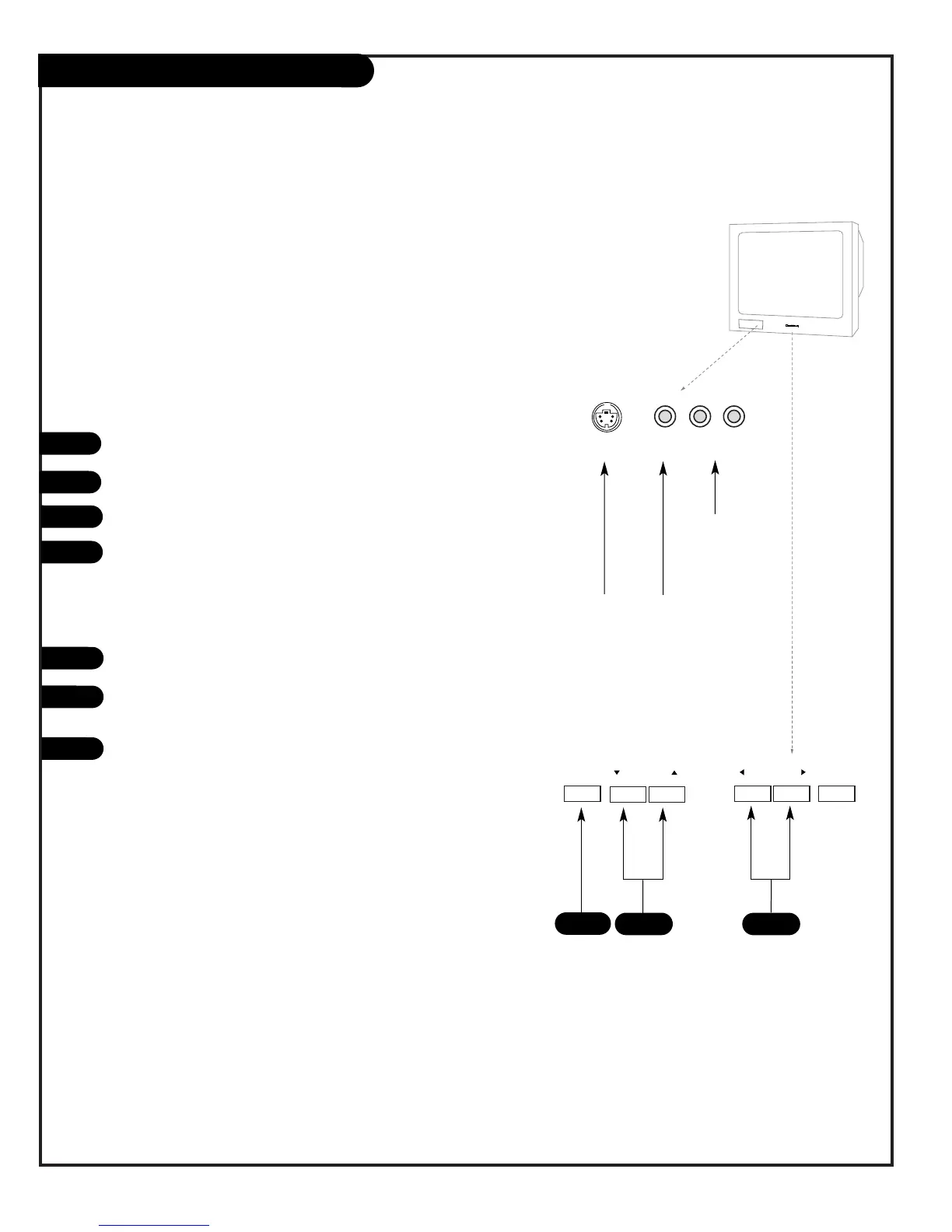1
2
Menu Operation
Press MENU to place menus on-screen.
Use Channel Up/Down to select menu option.
Use Volume Left/Right to adjust menu option.
Use MENU to remove menus from screen.
TV Operation
Press POWER to turn TV on and off.
Use the CHANNEL Up/Down buttons to select the next
higher/lower channel number
Use the VOLUME Up/Down buttons to adjust the sound
level louder or quieter to your preference.
Using the front panel to operate the TV’s basic features
and to make temporary connections
1
2
Left/Right Audio
Used for stereo
sound from exter-
nal equipment.
S-Video / Video
Connects the video signals from
external equipment.
Typical Front Panel Controls
3
3
4
1
2
3