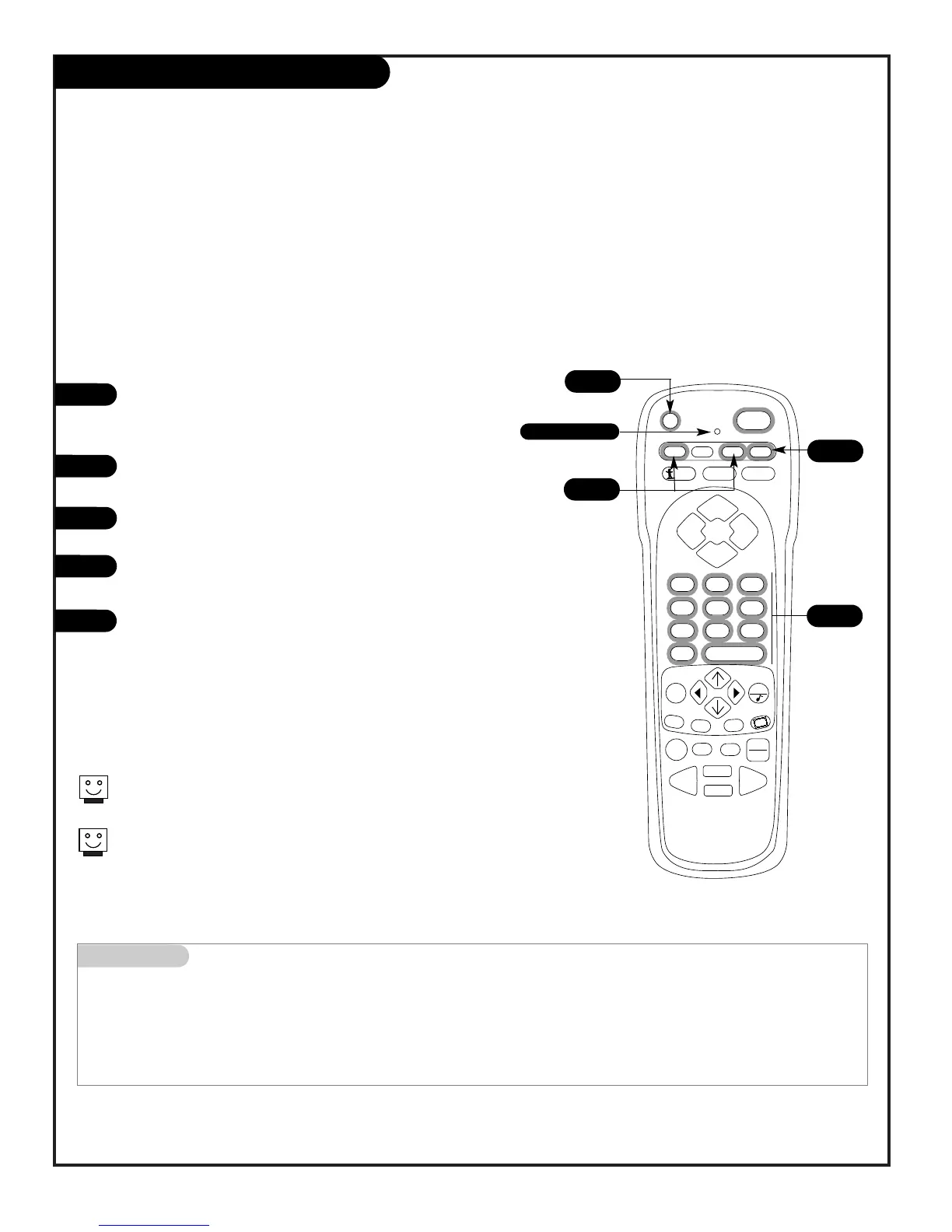PAGE 46
206-3594-0
Mini glossary
AMPLIFIER Audio device which sends sound to speakers, like an Audio Tuner, Receiver, or Amplifier.
See Audio Tuners/Amp list on page 50.
CABLE BOX VOLUME/MUTE Some cable boxes have volume controls.
Amplifier Volume Override
1
2
3
4
5
To put everything back to normal, reprogram the mode from Step
3 with the original brand code.
If you can’t find the code for your amplifier, use the Auto Find
feature on page 48.
Control the volume on your home audio system without changing modes
2
5
3
4
Indicator Light
Find the code that operates your amplifier. Test it to
make sure it’s the correct one by following the procedure
in “Programming Your Remote”, on page 45.
Program your audio system into one of the available AUX
modes: Aux, Aux+1, Aux+2, or Aux+3.
Press and hold PRG on your remote until the indicator
light stays lit, then release.
Press 4-9-9; then ENTER on the remote. The indicator
light will flash three times the code was accepted.
Audio system volume/mute now appears in all modes.
Note: You can also program Cable Box Volume and Mute
control (if available) into your cable box mode (CABLE or
AUX mode) by repeating the steps for programming on
the previous page but entering 3-9-9, instead of a brand
code, then pressing ENTER.