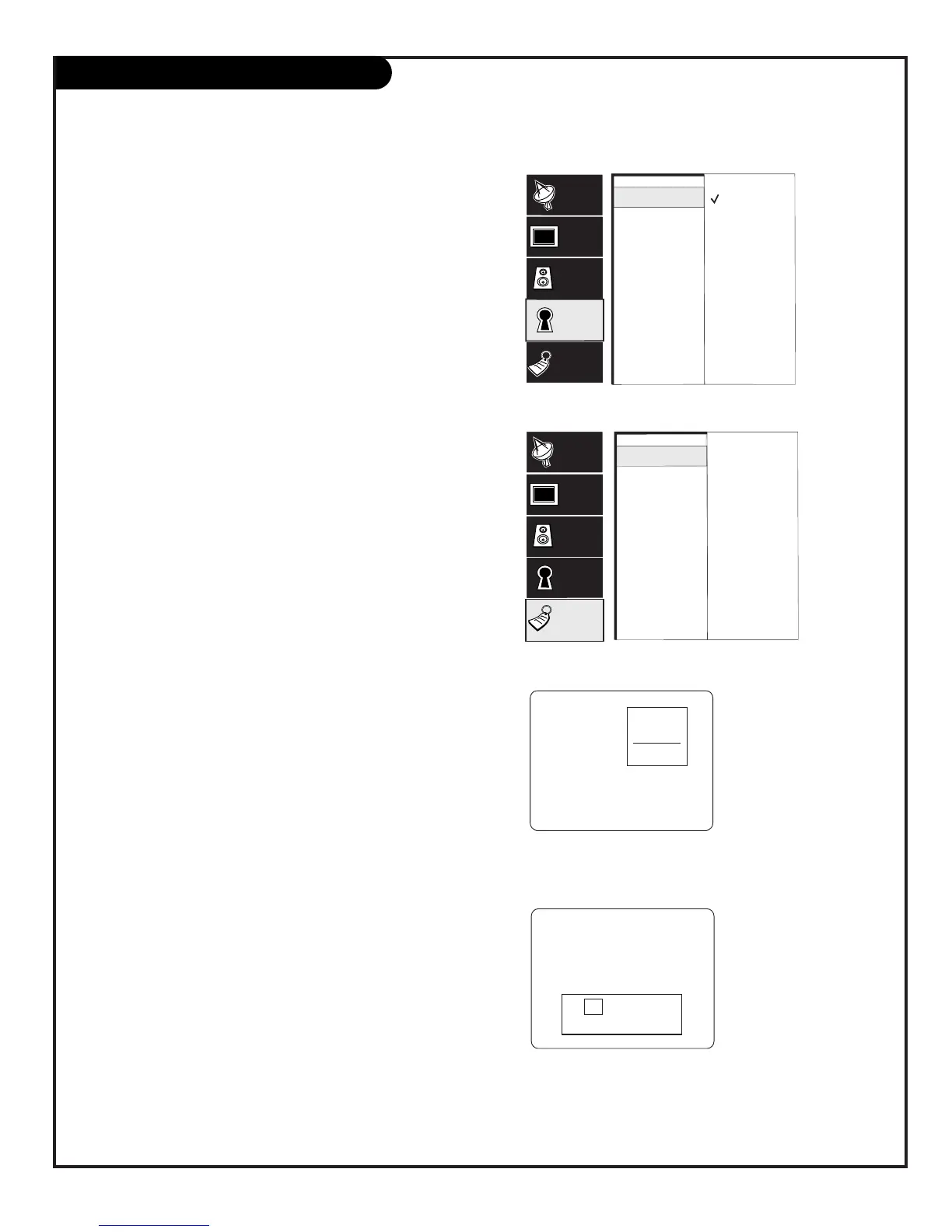PAGE 21
206-3594
On-Screen Menus/Displays Overview
LOCK 32 - 33 - 34
Allows parents to block programming based on the pro-
gram’s content rating or the A/V source for up to 99
hours, with the use of a password.
SPECIAL 35 - 42
Goes beyond basics and customizes your Entertainment
Machine’s features. Your options are:
EZ Timer 35 - 36
• Sleep Timer, Sets a time that the TV will automatically
turn itself off, one time.
• Alarm, Sets the time the TV will turn on and off auto-
matically each day.
Channel Labels 37
Titles the channels with their network names (ABC, CBS,
HBO, etc.).
XDS Display 38
On/Off. If available, shows program information when a
new channel is tuned to, or ENTER is pressed.
PIP Menu 39
Adjusts the PIP inset image appearance.
Source Sense 40
ON/Off. Controls how the Sources appear on the menu.
EZ Demo 42
On/Off. Demonstrates the on-screen menus that control
the TV’s setup and operational features.
OTHER ON-SCREEN DISPLAYS (See pages indicated.)
• Surf’s Up 22
• No Surfing 22
• Mute 22
• Volume Display 22
• Channel/Time 21
• Sleep Timer 22
• Captions/Text 21