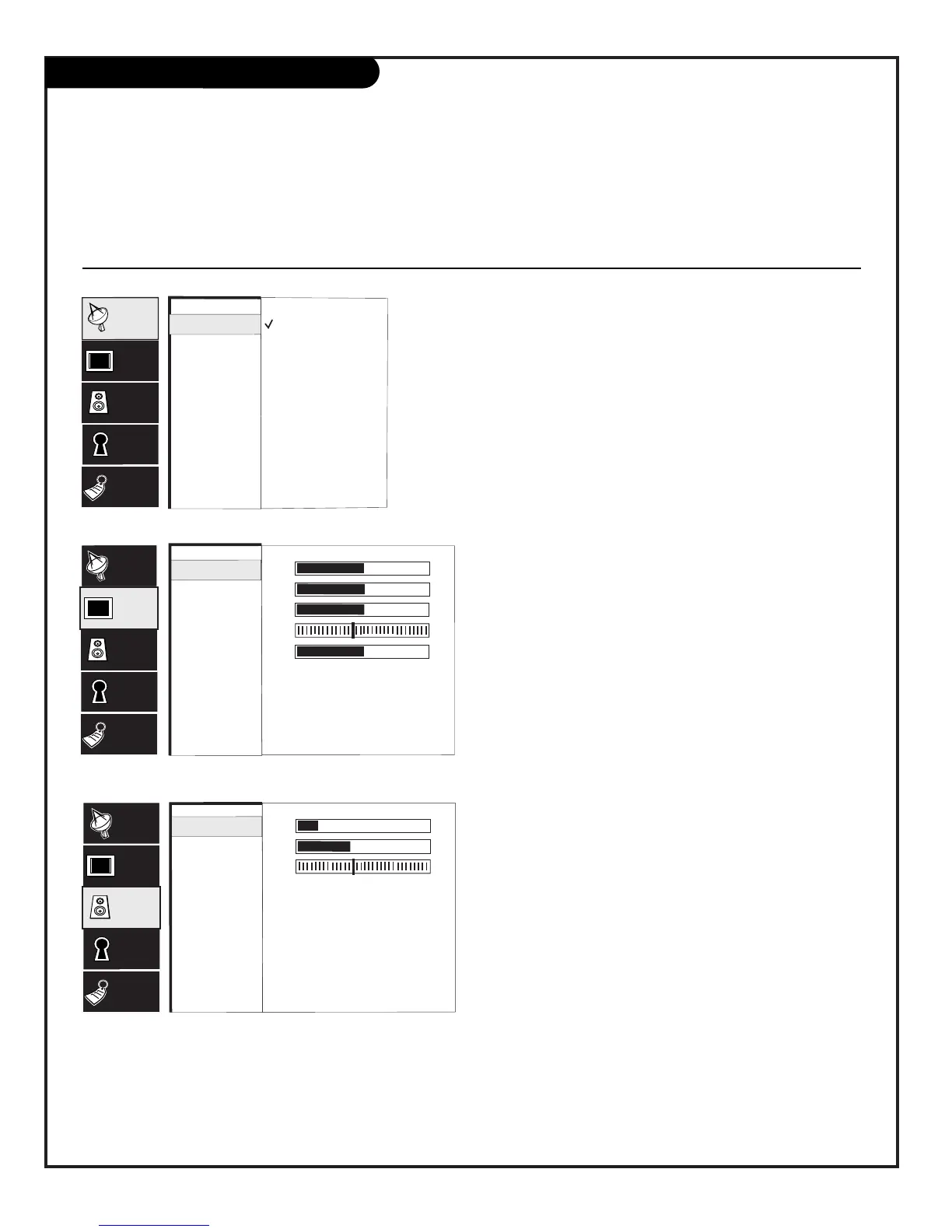Descriptions of the menus and displays
Using MENU, the Up/Down arrows, and the ENTER key and the other keys indicated on
the remote, the user can access the menus and displays described below.
ON-SCREEN MENUS
SETUP 18
Sets the TV up and adjusts the basic features.
EZ Program 18
Automatically finds and stores active channels you
tune to by using Channel Up/Down.
Add/Del/Surf 23
Choose which channels will appear when using Channel
Up/Down. Adds favorite channels to Surf channel list.
EZ Clock 24
Sets the TV’s clock.
Captions 25
Turns closed captioning On, Off, or set it to come on
when the television sound is muted.
Caption/Text 25
Chooses a captioning or text option.
Language 26
Chooses the language you want the on-screen menus to
appear in.
Source Menu 27
Selects which picture and sound will appear on your TV.
Background 28
Adds or removes menu background for better readability.
VIDEO 29 - 30
Adjusts the picture appearance to your preference.
Your options are:
Contrast, Brightness, Color, Tint, Sharpness, Color
Temperature, Advanced (Aspect Ratio etc.), EZ Picture.
AUDIO 31
Customizes the sound to suit your room and taste.
Your options are:
Bass, Treble, Balance, Audio Mode, EZ Bass, Front
Surround, EZ Soundrite, Speakers, EZ Sound.