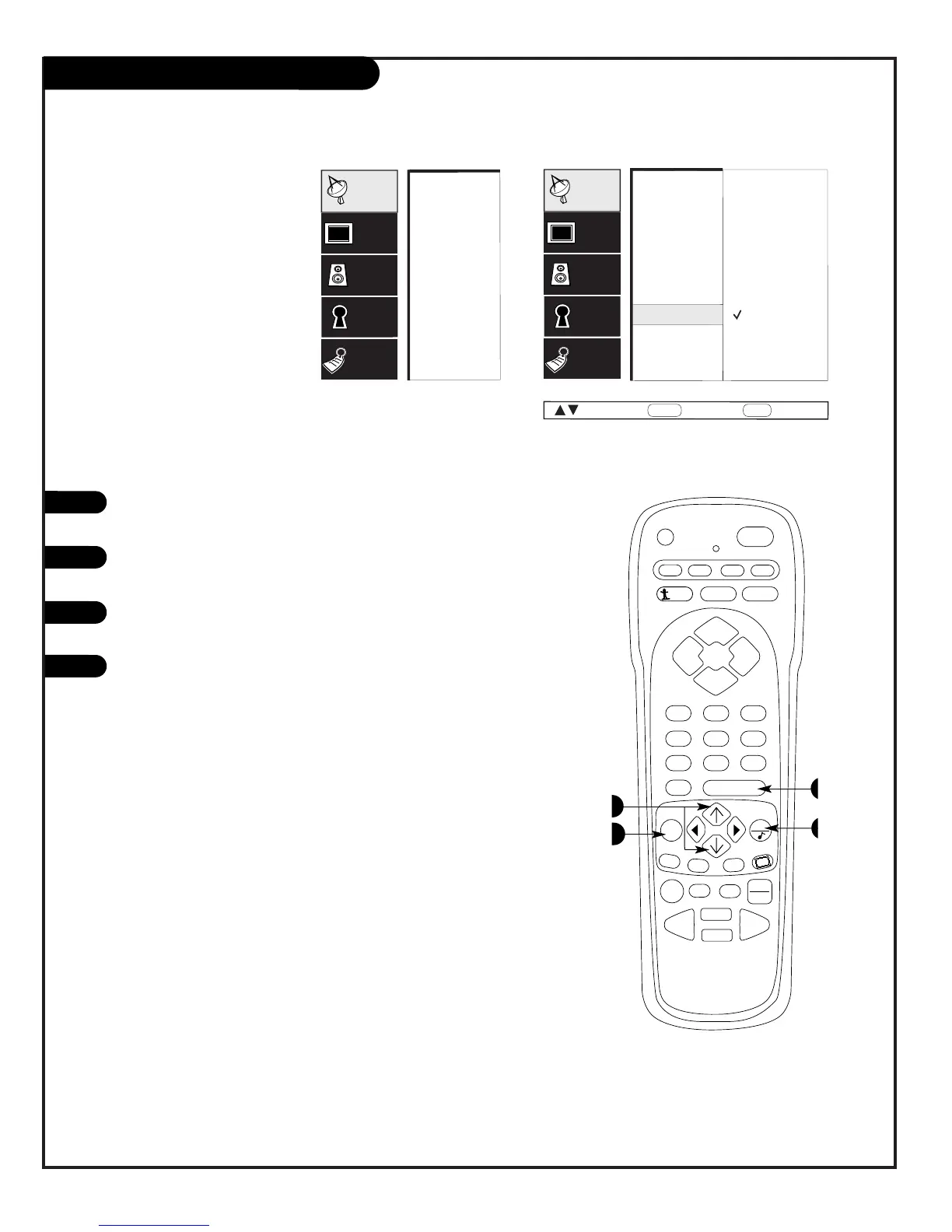1
2
3
4
Press MENU, use the Up/Down arrow to select the SETUP menu, then
press ENTER.
Use the Up/Down arrow to select the Language option on your screen,
then press
ENTER.
Use the Up/Down arrow to choose any of the following options:
English, Spanish or French, then press ENTER.
Press QUIT to remove menu and to return to TV viewing.
Choose the language
you want the on-screen
menus to appear in