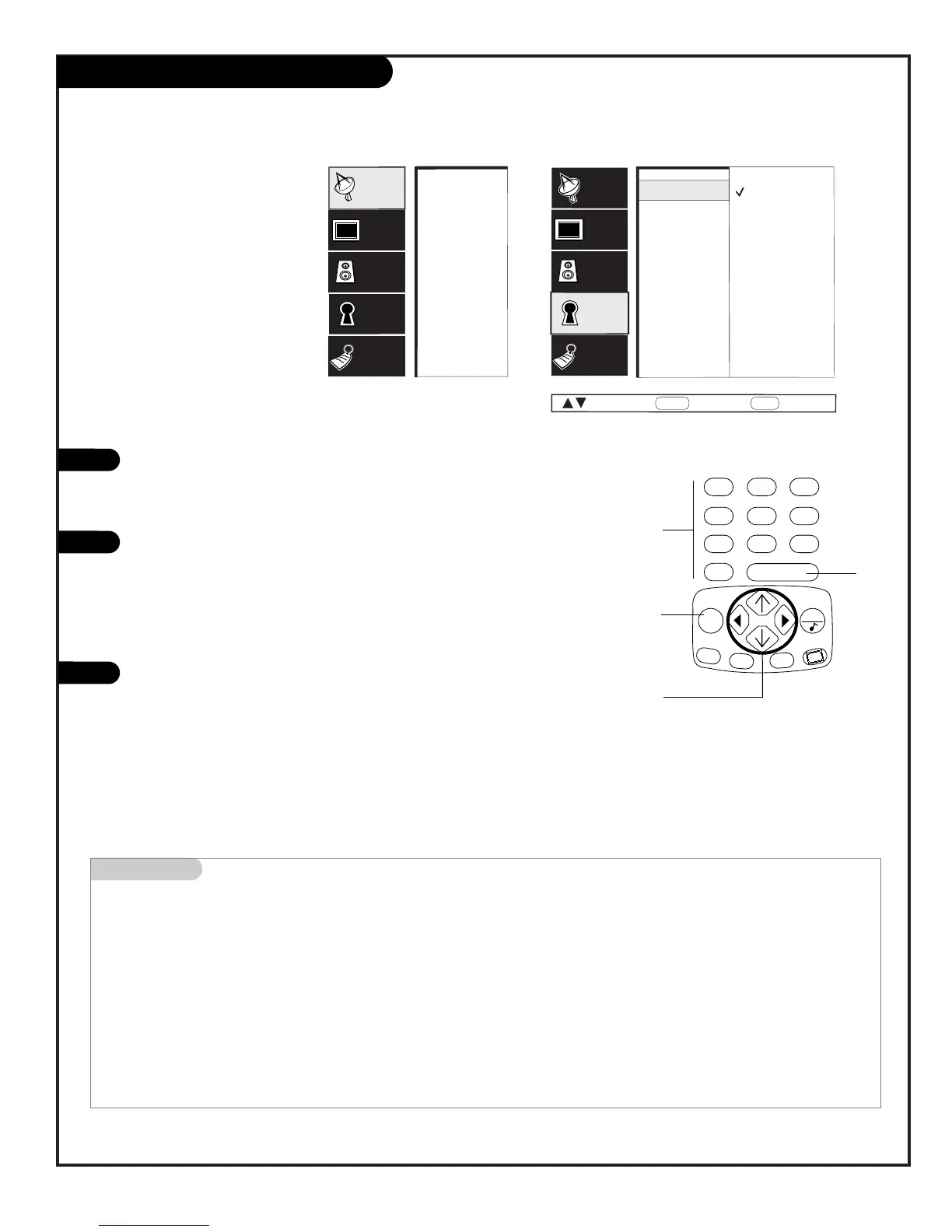PAGE 33
206-3594
Lock Menu
As shown above, with the Lock menu on-screen, use the
Up/Down arrow to highlight an option like Content Blk,
then press ENTER.
Use the Up/Down/Left/Right arrows to select and adjust
or set the rating for an option. For Sex Scenes for exam-
ple, use the “From TV-PG” setting. (See the Mini Glossary,
Ratings Charts on this and the previous page for rating
definitions.)
After you have selected and adjusted the Lock menu
options to your preference:
- Set the hours you want Lock (Parental Control) active.
- Set a 4-number password.
- Set the Lock On/Off option to either on or off.
Note: No Rating means the broadcast does not include rating infor-
mation. You can choose to block broadcasts without rating data.
After you have read the
preceding page, follow
instructions below to set
up and activate Lock
Up/Down
Left/Right
Arrows
Menu
Number
Keypad
Mini glossary
MOTION PICTURE ASSOCIATION OF AMERICA (MPAA) RATING SYSTEM
G General Audiences Content not offensive to most viewers.
PG Parental Guidance Content is such that parents may not want their children to view the program.
Suggested
PG-13 Parental Guidance Program is inappropriate for preteens, with a greater degree of offensive material
Suggested than a PG rated program.
R Restricted viewing Not for children under age 17. Strong elements of sex and/or violence.
NC-17 Restricted Viewing Not for children under age 17 under any circumstances. Strong sexual content.
X Hard Core Films Same as NC-17 rating.
Note: Zenith Electronics Corporation is not liable for any program content that appears when using this rating system; as always, user
discretion is advised.
Enter
(Next)