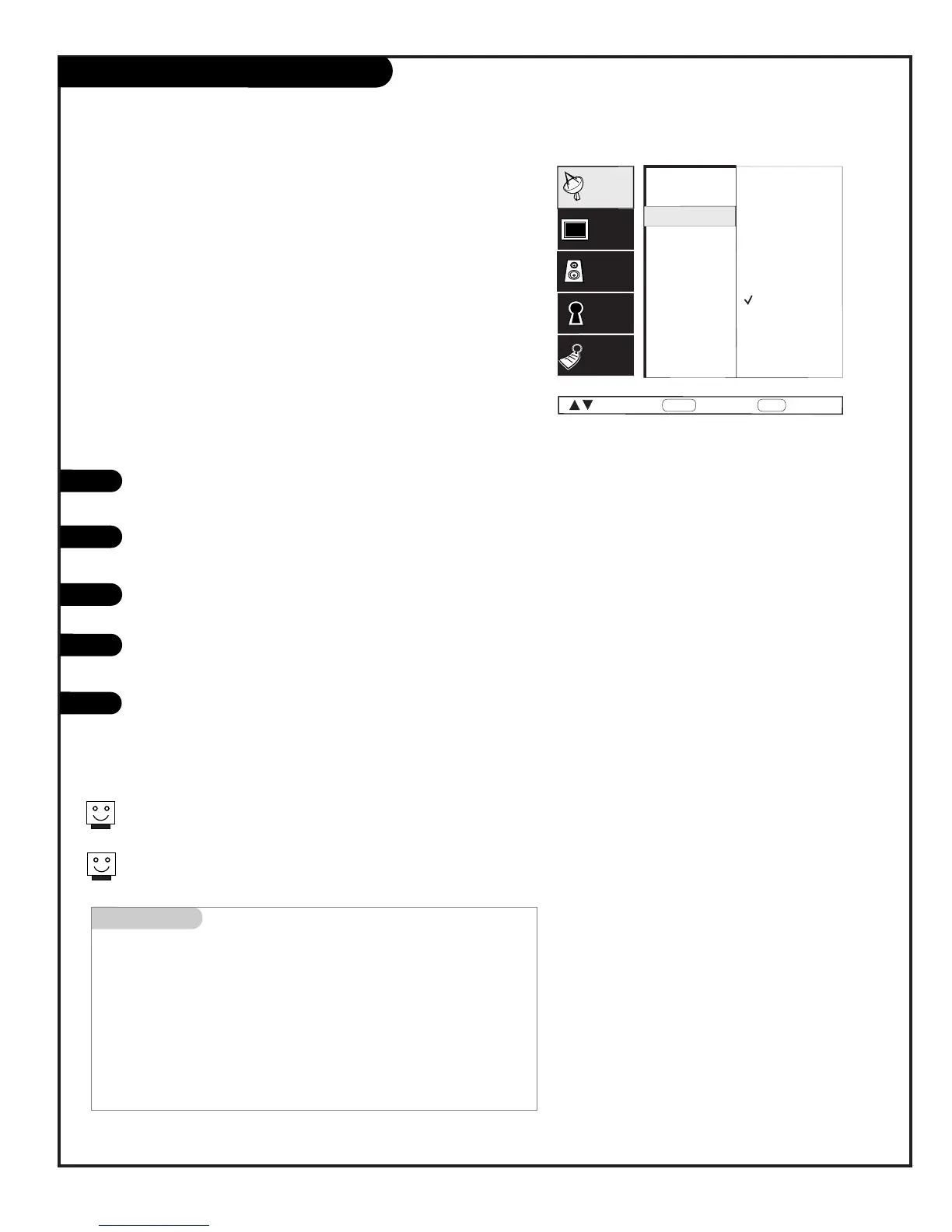PAGE 23
206-3594
Mini glossary
ADDED Includes new channels to the channel list that you'll scroll through
when using Channel Up/Down.
DELETED Removes channels that you don't watch from the channel list you'll
scroll through using Channel Up/Down.
SURF Adds your favorite channels to the Surf channel list. Press SURF,
channels you specify as Surf channels will be the only ones to
appear when you use Channel Up/Down. Press SURF to turn Surf
off, (No Surfing!) and return TV to normal channel selection mode.
Channel Add/Delete/Surf Setup
1
2
3
4
5
Customize your channel selection list: Add Channels
not found by EZ Program, Delete channels you don’t
watch, Create a favorite channels list to “Surf” - -
with Surf on, only those channels specified as Surf
channels will appear when using Channel Up/Down
Use the NUMBER keypad to go to the Channel you want to
Add,
Delete, or include in the Surf channel list.
Press MENU, use the Up/Down arrow to select the
SETUP menu,
then press ENTER.
Use the Up/Down arrow to highlight the Add/Del/Surf option,
then press ENTER.
Use the Up/Down arrow to pick ADDED, DELETED, or SURF;
move the checkmark next to the option, then press ENTER.
Use MENU to go back to the SETUP menu. Press QUIT to
remove menu when finished or go to another channel you
want to add or delete by using the NUMBER keypad to select
it and repeat from Step 3.
If you’ve deleted a channel, it isn’t gone for good. Just select it using
the NUMBER keypad on the remote, or add it later.
“Surf” channels are also automatically “Added.”