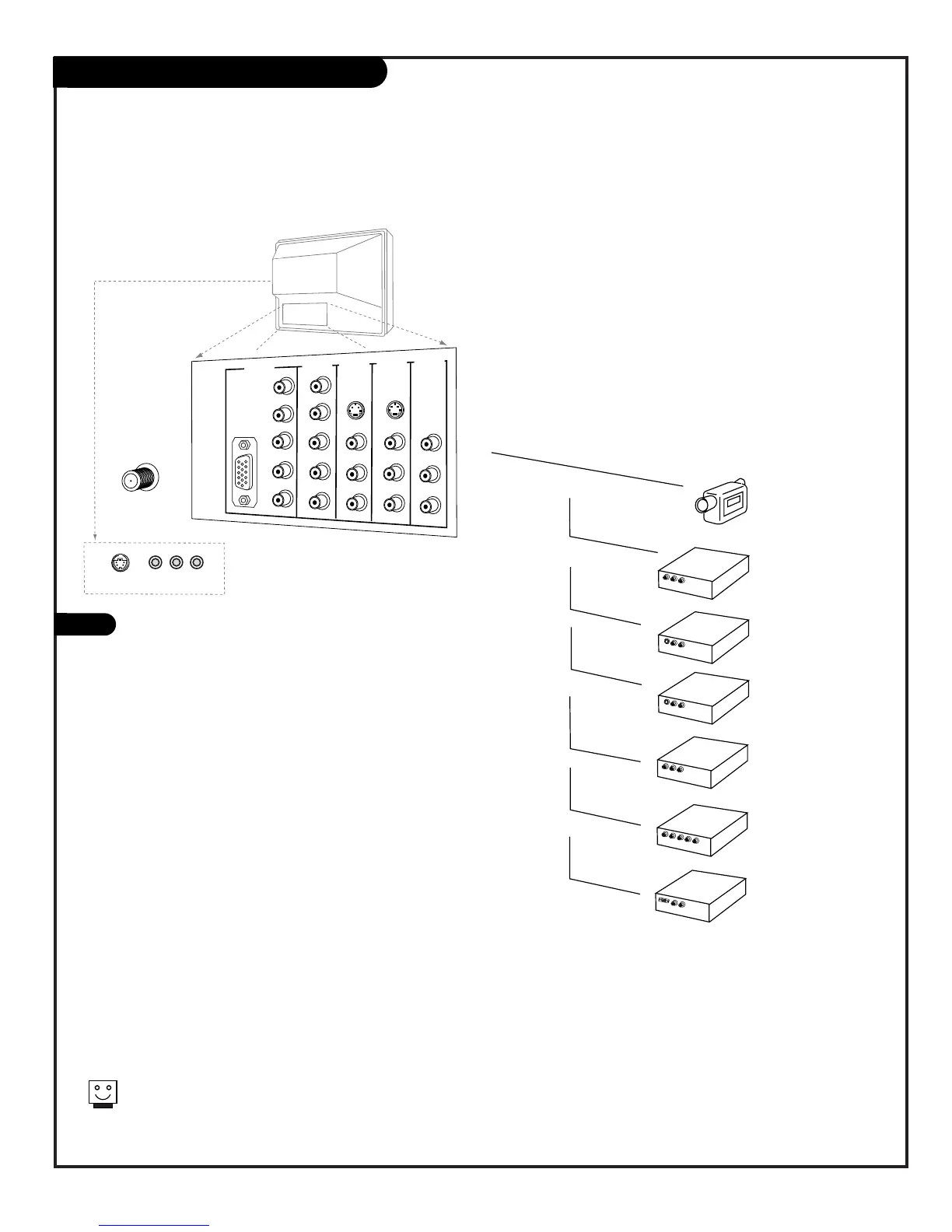PAGE 41
206-3594
Source Selection Options
1
Choose the connected source you want to see and hear on your Entertainment Machine
Press SOURCE repeatedly to choose from the available
viewing sources or use the Source menu.
Antenna: Antenna/Cable on TV back near Jackpack,
Over-the-Air Antenna or Cable service signal source.
Video 1 In: on TV back Jackpack,
Set of Composite Audio/Video Input jacks.
Video 2 In: on TV back Jackpack,
Set of Composite Audio/Video Input jacks.
F Video In: on TV front Jackpack,
Set of Composite Audio/Video Input jacks.
F S-Video In: on TV front Jackpack,
S-Video Input jack use with front Audio Input jacks.
DVD IN: on TV back Jackpack,
Set of Component Audio/Video Input jacks.
HD IN: on TV back Jackpack,
Set of Component Audio/Video Input jacks.
HD-RGB Input: on TV back Jackpack,
15 Pin RGB Input connector, use with HD-In R-L Audio.