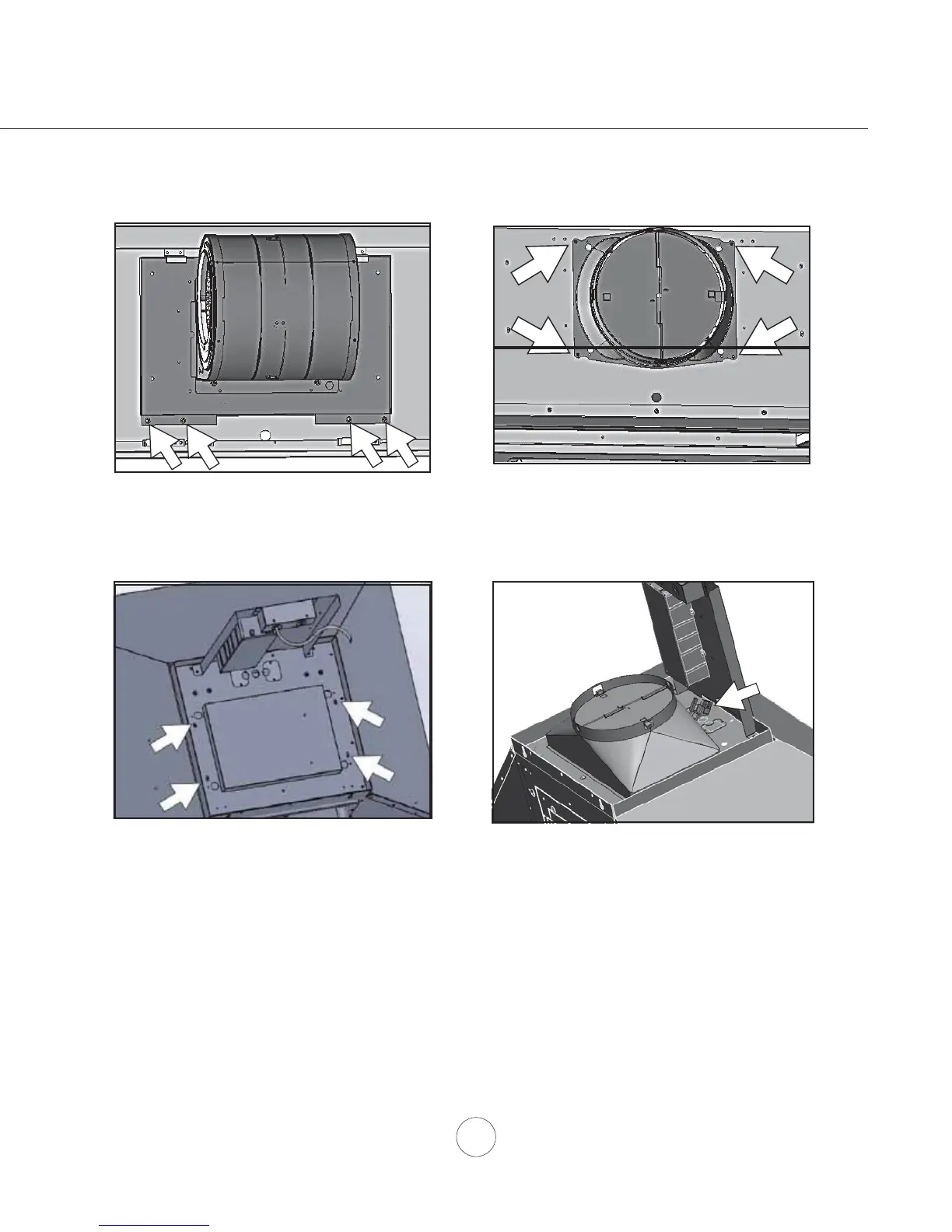11
6. Attach 8” round duct collar to back of hood body
XVLQJ0[VFUHZV
7. From inside hood body, position top cover plate
to top of hood body. From outside hood body,
attach top cover plate to top of hood body using
[VFUHZV
8. Connect single and dual blower PCB blower plug
and white and black power cables.
Installation – Single Blower Horizontal Ducting Conversion
5. Position single blower with single blower plate
as shown. Be sure to tuck back of single blower
plate into tabs at back of hood. Secure single
EORZHUSODWHWREDFNRIKRRGXVLQJVFUHZV
removed from step 2.
