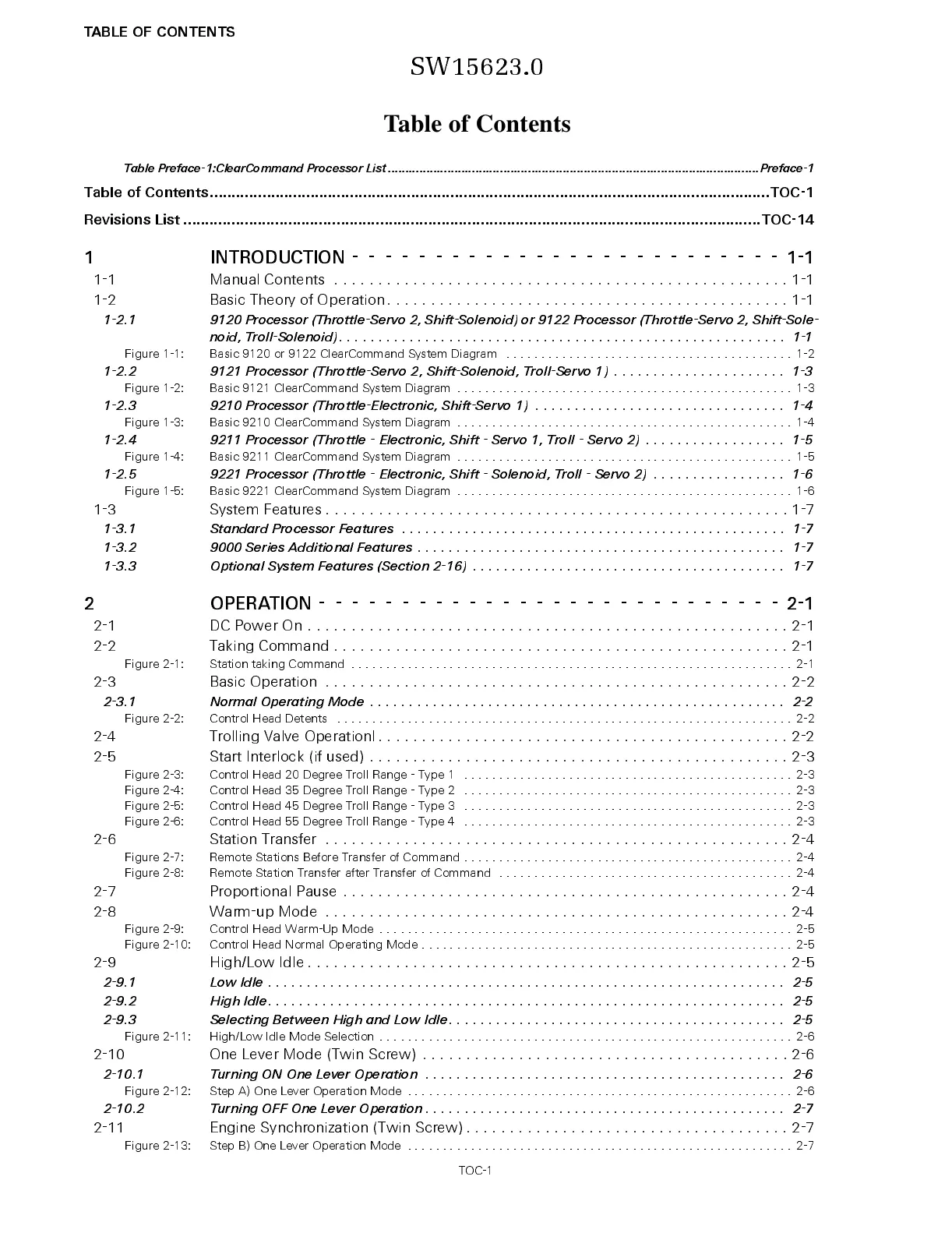TABLE OF CONTENTS
TOC-1
SW15623.0
Table of Contents
Table Pr ef ace -1:ClearC o mma nd Proc esso r Li st ..... ... .. ... ... ... .. ... ... ... .. ... ... ... ... .. ... ... ... .. ... ... ... .. ... ... ... .. ... ........................Preface-1
Table of Contents................................................................................................................................TOC-1
Revisions List ...... .... ... ... .... ... .... ... ... .... ... ... .... ... ... .... ... ... .... ... .... ... ... .... ... ....... ... ... .... ... .... .....................TOC-1 4
1 INTRODUCTION - - - - - - - - - - - - - - - - - - - - - - - - - - 1-1
1-1 Manual Contents . . . . . . . . . . . . . . . . . . . . . . . . . . . . . . . . . . . . . . . . . . . . . . . . . . . . 1-1
1-2 Basic Theory of Operation. . . . . . . . . . . . . . . . . . . . . . . . . . . . . . . . . . . . . . . . . . . . . . 1-1
1-2 . 1 9120 P roc es s or (Throttl e- S er v o 2 , S hift-Solenoid ) or 9122 Proces s or (Th rot tle- S er vo 2, S h i f t -Sole-
noid, Tr o l l-So l eno id). . . . . . . . . . . . . . . . . . . . . . . . . . . . . . . . . . . . . . . . . . . . . . . . . . . . . . . . . 1 -1
Figure 1-1: Basic 9120 or 9122 ClearCommand System Diagram . . . . . . . . . . . . . . . . . . . . . . . . . . . . . . . . . . . . . . . . . 1 -2
1-2.2 9 121 Pro c esso r (Throttle-Ser vo 2, Shift-So l eno id, Tr o l l-Se rvo 1) . . . . . . . . . . . . . . . . . . . . . . 1-3
Figure 1-2: Basic 9121 ClearCommand System Diagram . . . . . . . . . . . . . . . . . . . . . . . . . . . . . . . . . . . . . . . . . . . . . . . . 1-3
1-2.3 9210 Pro c esso r (Throttle-Ele ctro nic , Shift-Ser vo 1) . . . . . . . . . . . . . . . . . . . . . . . . . . . . . . . . 1-4
Figure 1-3: Basic 9210 ClearCommand System Diagram . . . . . . . . . . . . . . . . . . . . . . . . . . . . . . . . . . . . . . . . . . . . . . . . 1-4
1-2.4 9211 Pro c esso r (Throttle - Electronic, Shift - S er vo 1, Tr o l l - Serv o 2) . . . . . . . . . . . . . . . . . . 1-5
Figure 1-4: Basic 9211 ClearCommand System Diagram . . . . . . . . . . . . . . . . . . . . . . . . . . . . . . . . . . . . . . . . . . . . . . . . 1-5
1-2.5 9221 Pr o c esso r (Throttle - Electronic, Shift - So le no id, Tr o ll - Servo 2) . . . . . . . . . . . . . . . . . 1-6
Figure 1-5: Ba sic 9221 ClearCommand System Diagram . . . . . . . . . . . . . . . . . . . . . . . . . . . . . . . . . . . . . . . . . . . . . . . . 1-6
1-3 Sy stem Features . . . . . . . . . . . . . . . . . . . . . . . . . . . . . . . . . . . . . . . . . . . . . . . . . . . . . 1-7
1-3.1 Sta ndard Pro ce sso r Fea ture s . . . . . . . . . . . . . . . . . . . . . . . . . . . . . . . . . . . . . . . . . . . . . . . . . 1 - 7
1-3.2 9000 Ser ie s Additio nal Fea ture s . . . . . . . . . . . . . . . . . . . . . . . . . . . . . . . . . . . . . . . . . . . . . . . 1- 7
1-3.3 Op tio na l System Fea ture s (Sectio n 2-16) . . . . . . . . . . . . . . . . . . . . . . . . . . . . . . . . . . . . . . . . 1-7
2 OPERATION - - - - - - - - - - - - - - - - - - - - - - - - - - - - 2-1
2-1 DC Power On . . . . . . . . . . . . . . . . . . . . . . . . . . . . . . . . . . . . . . . . . . . . . . . . . . . . . . . 2-1
2-2 Taking Command . . . . . . . . . . . . . . . . . . . . . . . . . . . . . . . . . . . . . . . . . . . . . . . . . . . . 2-1
Figure 2-1: Station taking Command . . . . . . . . . . . . . . . . . . . . . . . . . . . . . . . . . . . . . . . . . . . . . . . . . . . . . . . . . . . . . . . 2-1
2-3 Basic Operation . . . . . . . . . . . . . . . . . . . . . . . . . . . . . . . . . . . . . . . . . . . . . . . . . . . . . 2-2
2-3. 1 Normal O per ati n g Mod e . . . . . . . . . . . . . . . . . . . . . . . . . . . . . . . . . . . . . . . . . . . . . . . . . . . . . 2-2
Figure 2-2: Control Head Detents . . . . . . . . . . . . . . . . . . . . . . . . . . . . . . . . . . . . . . . . . . . . . . . . . . . . . . . . . . . . . . . . . 2-2
2-4 Tro lling Valve Operationl. . . . . . . . . . . . . . . . . . . . . . . . . . . . . . . . . . . . . . . . . . . . . . . 2-2
2-5 Start Interlock (if used) . . . . . . . . . . . . . . . . . . . . . . . . . . . . . . . . . . . . . . . . . . . . . . . . 2-3
Figure 2-3: Co ntrol Head 20 Degree Troll Range - Type 1 . . . . . . . . . . . . . . . . . . . . . . . . . . . . . . . . . . . . . . . . . . . . . . . 2-3
Figure 2-4: Control Head 35 Degree Troll Range - Type 2 . . . . . . . . . . . . . . . . . . . . . . . . . . . . . . . . . . . . . . . . . . . . . . . 2- 3
Figure 2-5: Co ntrol Head 45 Degree Troll Range - Type 3 . . . . . . . . . . . . . . . . . . . . . . . . . . . . . . . . . . . . . . . . . . . . . . . 2-3
Figure 2-6: Co ntrol Head 55 Degree Troll Range - Type 4 . . . . . . . . . . . . . . . . . . . . . . . . . . . . . . . . . . . . . . . . . . . . . . . 2-3
2-6 Station Transfer . . . . . . . . . . . . . . . . . . . . . . . . . . . . . . . . . . . . . . . . . . . . . . . . . . . . . 2-4
Figure 2-7: Remote Stations Before Transfer of Command . . . . . . . . . . . . . . . . . . . . . . . . . . . . . . . . . . . . . . . . . . . . . . . 2-4
Figure 2-8: Remote Station Transfer after Transfer of Command . . . . . . . . . . . . . . . . . . . . . . . . . . . . . . . . . . . . . . . . . . 2-4
2-7 Proport ional Pause . . . . . . . . . . . . . . . . . . . . . . . . . . . . . . . . . . . . . . . . . . . . . . . . . . . 2-4
2-8 Warm-up Mode . . . . . . . . . . . . . . . . . . . . . . . . . . . . . . . . . . . . . . . . . . . . . . . . . . . . . 2-4
Figure 2-9: Control Head Warm-Up Mode . . . . . . . . . . . . . . . . . . . . . . . . . . . . . . . . . . . . . . . . . . . . . . . . . . . . . . . . . . . 2-5
Figure 2-10: Con trol Head Normal Operating Mode . . . . . . . . . . . . . . . . . . . . . . . . . . . . . . . . . . . . . . . . . . . . . . . . . . . . . 2-5
2-9 High/Low Idle . . . . . . . . . . . . . . . . . . . . . . . . . . . . . . . . . . . . . . . . . . . . . . . . . . . . . . . 2-5
2-9.1 Lo w Idle . . . . . . . . . . . . . . . . . . . . . . . . . . . . . . . . . . . . . . . . . . . . . . . . . . . . . . . . . . . . . . . . . . 2-5
2-9.2 High Idle. . . . . . . . . . . . . . . . . . . . . . . . . . . . . . . . . . . . . . . . . . . . . . . . . . . . . . . . . . . . . . . . . . 2-5
2-9 . 3 Sele cting B e t we en Hi gh a nd Low I dle. . . . . . . . . . . . . . . . . . . . . . . . . . . . . . . . . . . . . . . . . . . 2-5
Figure 2-11: High/Low Idle Mode Selection . . . . . . . . . . . . . . . . . . . . . . . . . . . . . . . . . . . . . . . . . . . . . . . . . . . . . . . . . . . 2-6
2-10 One Lever Mode (Twin Screw) . . . . . . . . . . . . . . . . . . . . . . . . . . . . . . . . . . . . . . . . . . 2-6
2-10.1 T u rning ON O n e Lever Oper at i on . . . . . . . . . . . . . . . . . . . . . . . . . . . . . . . . . . . . . . . . . . . . . . 2-6
Figure 2-12: Step A) One Lever Operation Mode . . . . . . . . . . . . . . . . . . . . . . . . . . . . . . . . . . . . . . . . . . . . . . . . . . . . . . . 2-6
2-10.2 Tur ning OFF O ne Lever Ope r a tio n . . . . . . . . . . . . . . . . . . . . . . . . . . . . . . . . . . . . . . . . . . . . . . 2-7
2-11 Engine Synchronization (Twin Screw). . . . . . . . . . . . . . . . . . . . . . . . . . . . . . . . . . . . . 2-7
Figure 2-13: Step B) One Lever Operation Mode . . . . . . . . . . . . . . . . . . . . . . . . . . . . . . . . . . . . . . . . . . . . . . . . . . . . . . . 2-7
