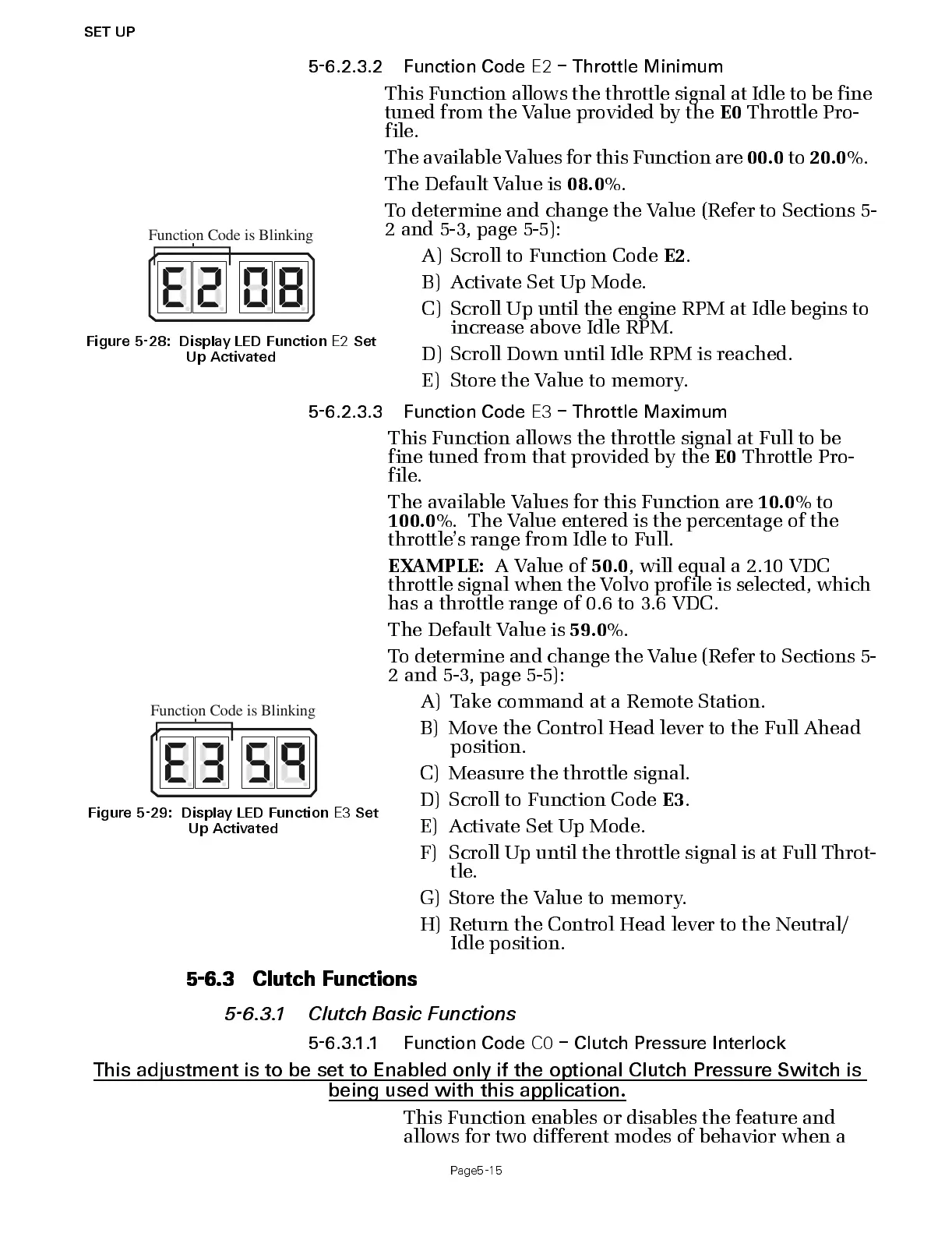SET UP
Page5-15
5-6.2.3.2 Function Code
E2
– Throttle Minimum
5-6.2.3.3 Function Code
E3
– Throttle Maximum
5-6.3 Clutch Functions
5-6.3.1 Clutch Basic Functions
5-6.3.1.1 Function Code
C0
– Clutch Pressure Interlock
This adjustment is to be set to Enabled only if the optional Clutch Pressu re Switch is
being used with this application.
This Function enables or disables the feature and
allows for two different modes of behavior when a
Figure 5-28: Display LED Function
E2
Set
Up Ac ti va ted
This Funct ion a llo w s the throttle sig na l a t Idle t o b e fine
tuned from the Value provided by the
E0
Throttle Pro-
file.
The a vaila ble V a lues f or this Function are
00.0
to
20.0
%.
The Default Value is
08.0
%.
To determine and change the Value (Refer to Sections 5-
2 and 5-3, page 5-5):
A) Scroll to Function Code
E2
.
B) Activate Set Up Mode.
C) Scroll Up until the engine RPM at Idle begins to
increase above Idle RPM.
D) Scroll Down until Idle RPM is reached.
E) Store the Value to memory.
Figure 5-29: Display L ED Function
E3
Set
Up Activated
This Function allows the throttle signal at Full to be
fine tuned from that provided by the
E0
Throttle Pro-
file.
The available Values for this Function are
10.0
% to
100.0
%. The Value entered is the percentage of the
throttle’s range from Idle to Full.
EXAMPLE:
A Value of
50.0
, will equal a 2.10 VDC
throt tle si gna l w he n the Volvo pro file is se lec te d, w hich
has a throttle range of 0.6 to 3.6 VDC.
The Default Value is
59.0
%.
To determine and chang e the Value (Refer to Sections 5-
2 and 5-3, page 5-5):
A) Take command at a Remote Station.
B) Move the Control Head lever to the Full Ahead
position.
C) Measure the throttle signal.
D) Scroll to Function Code
E3
.
E) Activate Set Up Mode.
F) Scroll Up until the throttle signal is at Full Throt-
tle.
G) Sto r e th e Val ue to me mo ry.
H) Return the Control Head lever to the Neutral/
Idle position.
Function Code is Blinking
Function Code is Blinking
