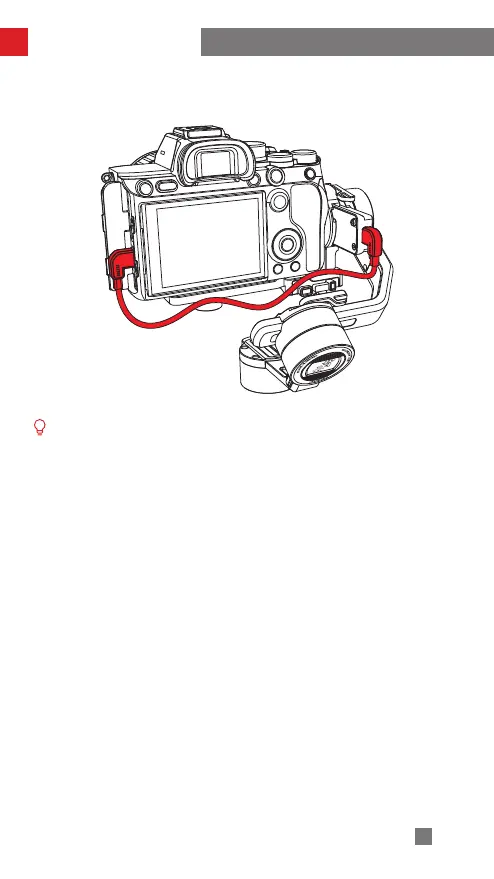8
Mounting and Balancing
4. Connect the camera control port of the gimbal to the USB port of the camera.
Please connect with the proper cable corresponding to the USB port type
of the camera. For details of the compatible camera models, please visit the
official website of ZHIYUN (www.zhiyun-tech.com) and check the “CRANE-M2
S Camera Compatibility List”
