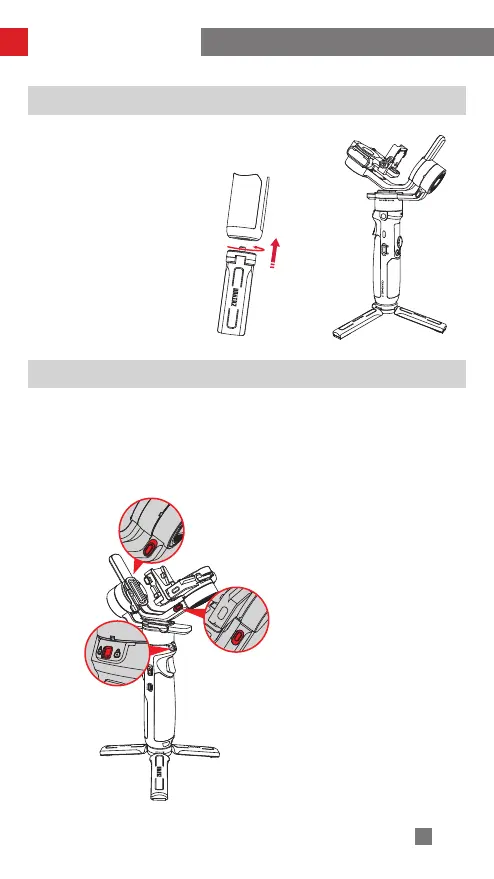5
Mount the tripod to the
bottom of the CRANE-M2 S
handle, then unfold the tripod
and place the CRANE-M2 S on
a flat surface.
Mounting the Tripod
Mounting the Camera
1. Each axis of the gimbal is equipped with a lock switch. You can use these lock
switches to lock the axis for convenient installation and storage. The storage
state is the default state. Please toggle the lock switch to unlock the three
axes, expand the gimbal as shown in the image, and lock the axes again for
convenient camera installation.
Lock state for storage
Mounting and Balancing
