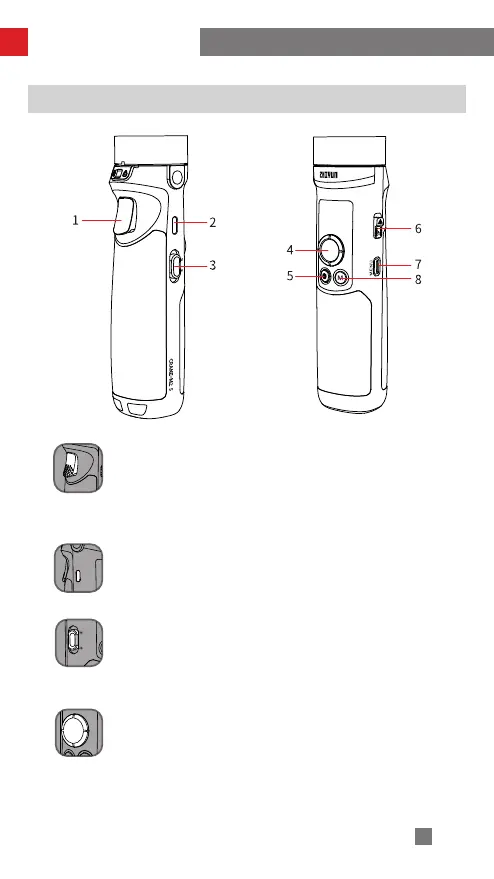13
Buttons Description
Trigger Button
Double press: Reposition
Triple press: 180° rotation for the pan axis motor
Press and hold: Enter Go Mode. Release to return to the previous
mode.
Type-C Charging/Firmware Upgrade Port
Charge the gimbal/connect to computer for firmware upgrade via
this port.
How to Use CRANE-M2 S
Fill Light Switch
Toggle up/down and hold for 2 secs to turn on/off the fill light.
Toggle up once to increase the brightness. Toggle down once to
decrease the brightness.
Joystick
Control the gimbal to rotate.
In the menu interface, push the joystick up/down to scroll up/
down the menu, push left to return to the previous menu, push
right to the next menu.
