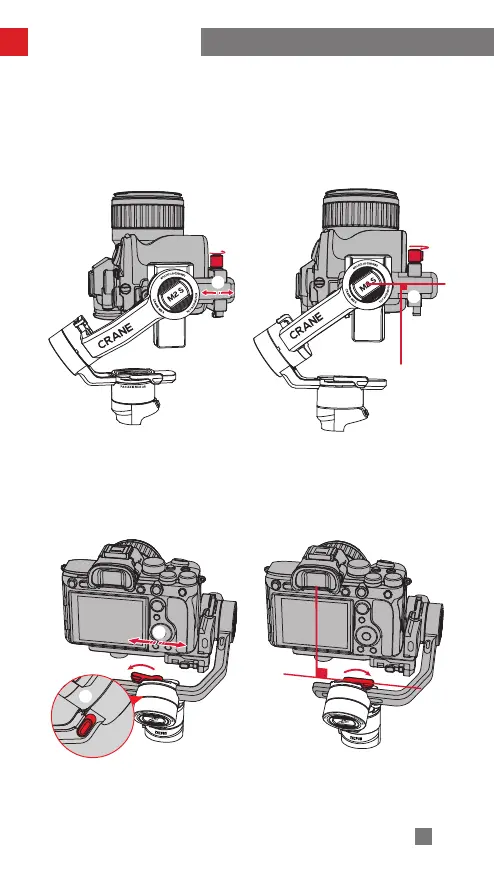11
Mounting and Balancing
2. Vertical Balance of the Tilt Axis
Unlock the tilt axis arm, make the lens face up, loosen the level mount lock screw
① . Push the whole level mount to move forward or backward ② . Push until the
camera can stay still with the lens facing up (i.e.the camera stays still and vertical
to the ground) ③ . Complete this step by tightening up the screw ④ .
①
④
②
③
3. Roll Axis Balance
Unlock the roll axis ① , loosen the roll axis latch ② , push the roll axis arm to
move left or right ③ until the camera can stay still and horizontal to the ground
(as shown below) ④ . Complete this step by tightening up the latch ⑤ .
②
③
①
④
⑤
