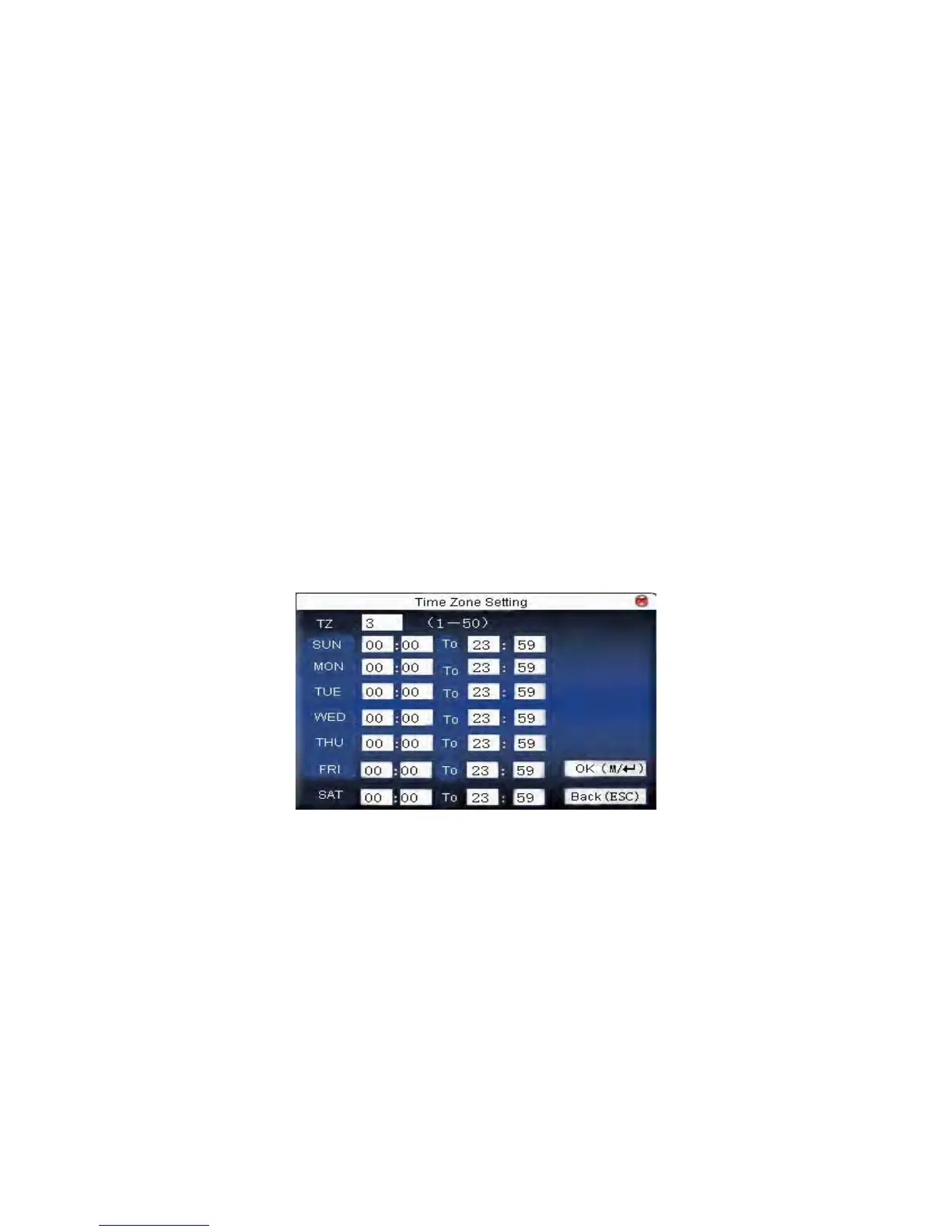Error! Use the Home tab to apply 标题 1 to the text that you want to appear
here.
- 33 -
2.4.1 Time Zone Setting
Time zone is the minimum unit of access control option. The whole
system can define 50 time zones. Every time zone defines seven time
sections (namely, a week). Every time section is the effective time zone
within 24 hours everyday. Every user can set 3 time zones, “or” exists
among the three zones. It is effective if only one is satisfied. Every time
section format is HH:MM-HH:MM, namely, accurate to minute.
If end time is smaller than start time (23:57- 23:56), the whole day is
forbidden. If end time is bigger than start time(00:00- 23:59), it is
effective section.
Effective time zone for user unlocking: 00:00-23:59 or the time zone
when end time is bigger than start time.
Notice: System default time zone 1 as whole day open(namely,
the new enrolled user is unlocking) .
Operation:
Press Menu -> User Management -> Access Setting -> Time Zone
Setting(shown as below)
