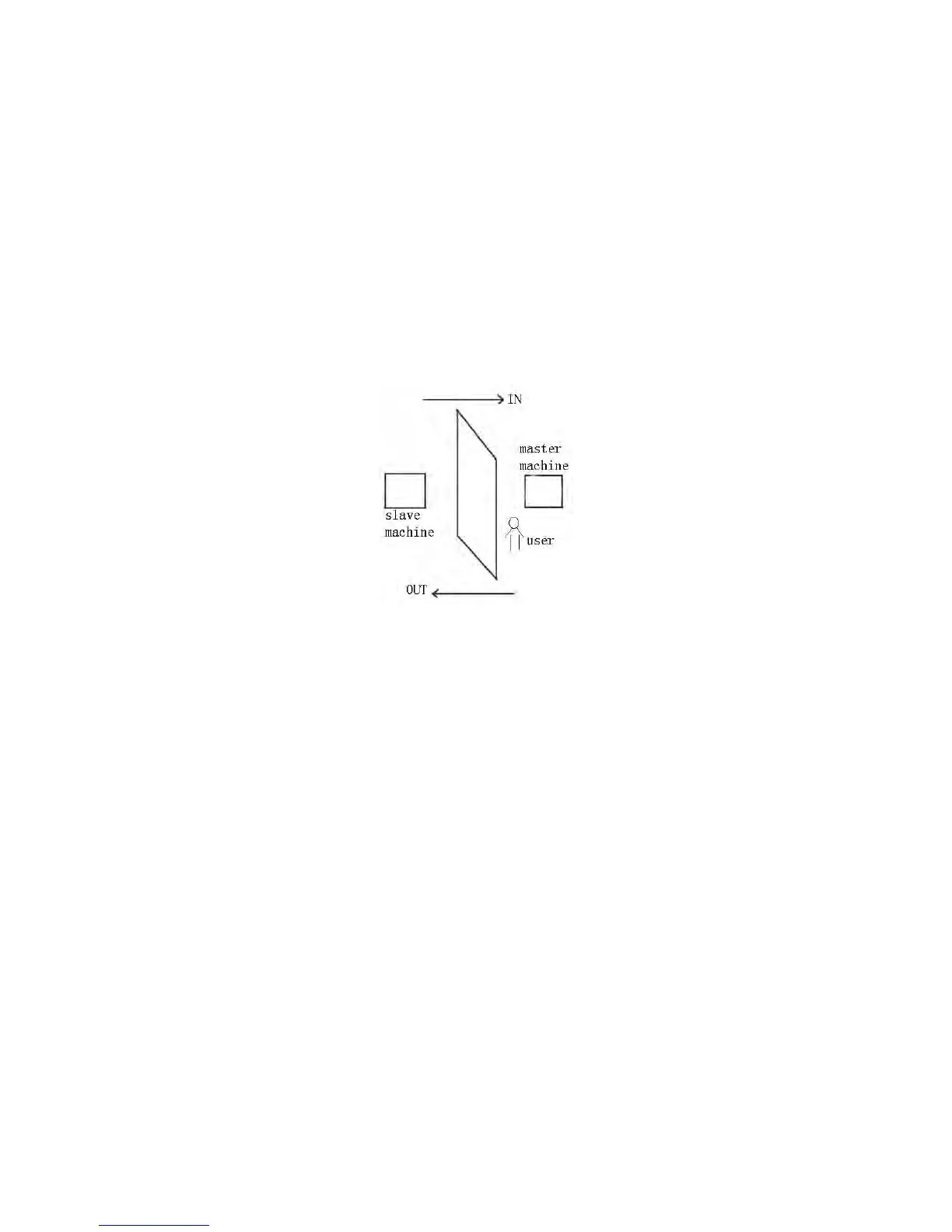F18 User Manual V1.0
- 44 -
2.4.7 Anti-passback Setting★
【overview】
Sometimes, some illegal person follows the employee into the gate,
which will bring security problem. To prevent such risk, this function is
enabled. In record must match out record, or the gate won’t be open.
This function needs two machines to work together. One is installed
inside the door (master machine hereinafter), the other is installed
outside the door (slave machine hereinafter). Same Wigand signal
communication is adopted between the two machines. Same user and
user ID number enrolled。
Operation:
Press Menu -> User Management -> Access Setting -> Anti-Passback
setting (as shown below).
