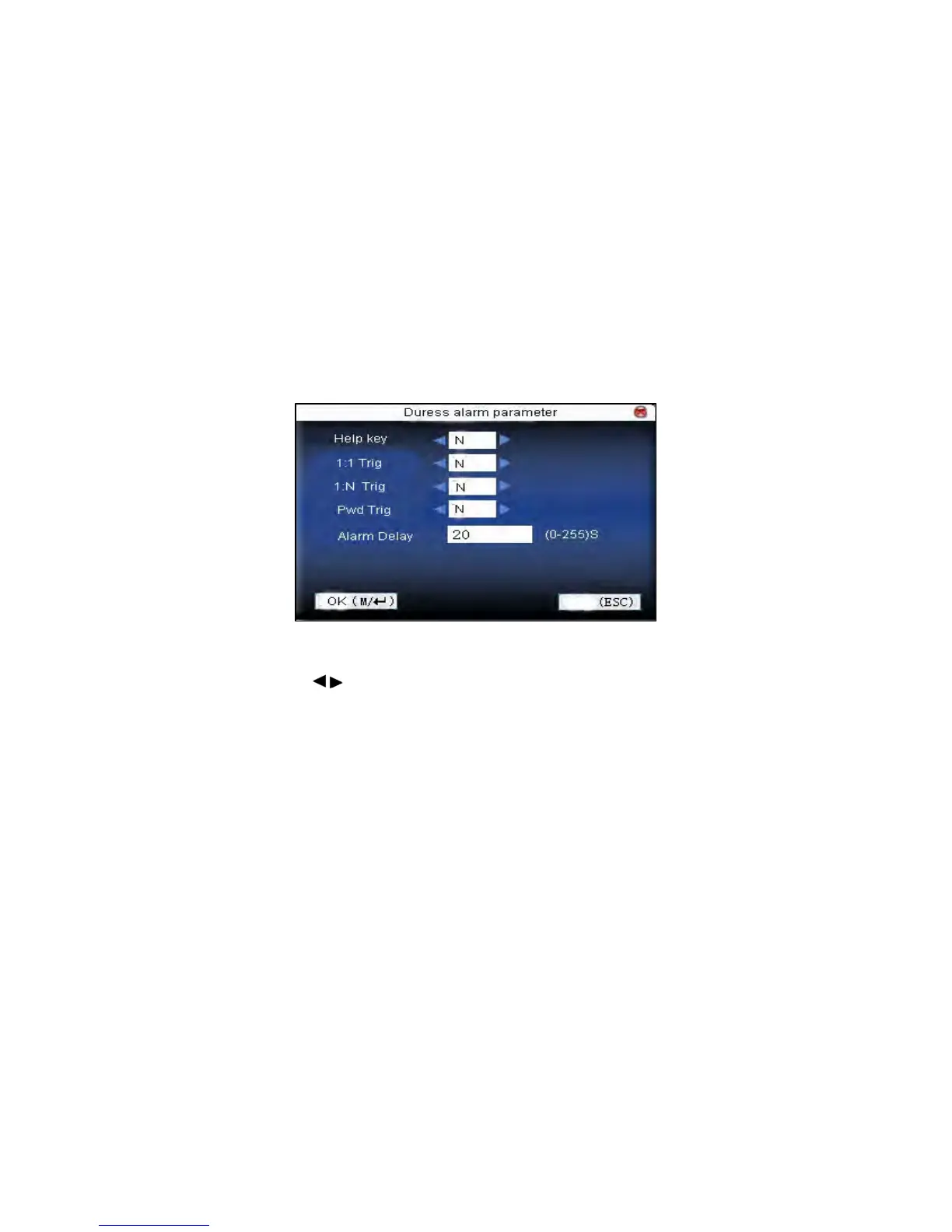Error! Use the Home tab to apply 标题 1 to the text that you want to appear
here.
- 43 -
1:1 Trig: if select “Yes”, when user use 1:1 match mode, alarm signal
will come out. Or there is no alarm signal.
1: N Trig: if select “Yes”, when user use 1: N match mode, alarm signal
will come out. Or there is no alarm signal.
Pwd Trig: If select “Yes”, when user use password verification mode,
alarm signal will come out. Or there is no alarm signal.
Alarm delay: After duress alarm gets started, the alarm signal is not
output directly. But it can be defined. After some time, alarm signal will
be generated automatically.(0-255 seconds) 。
Operation::
Press Menu -> User Management -> Access Setting -> Duress alarm
parameters (as shown below).
Press ▲/▼to move cursor to the item to be set. If it is the input box,
press numeric keys on small keyboard to input the value. If it is the roll
box, press
/ to switch the values. After setting, press Menu directly
to return to the last interface. Press “ESC” to cancel setting and return to
the last interface.
