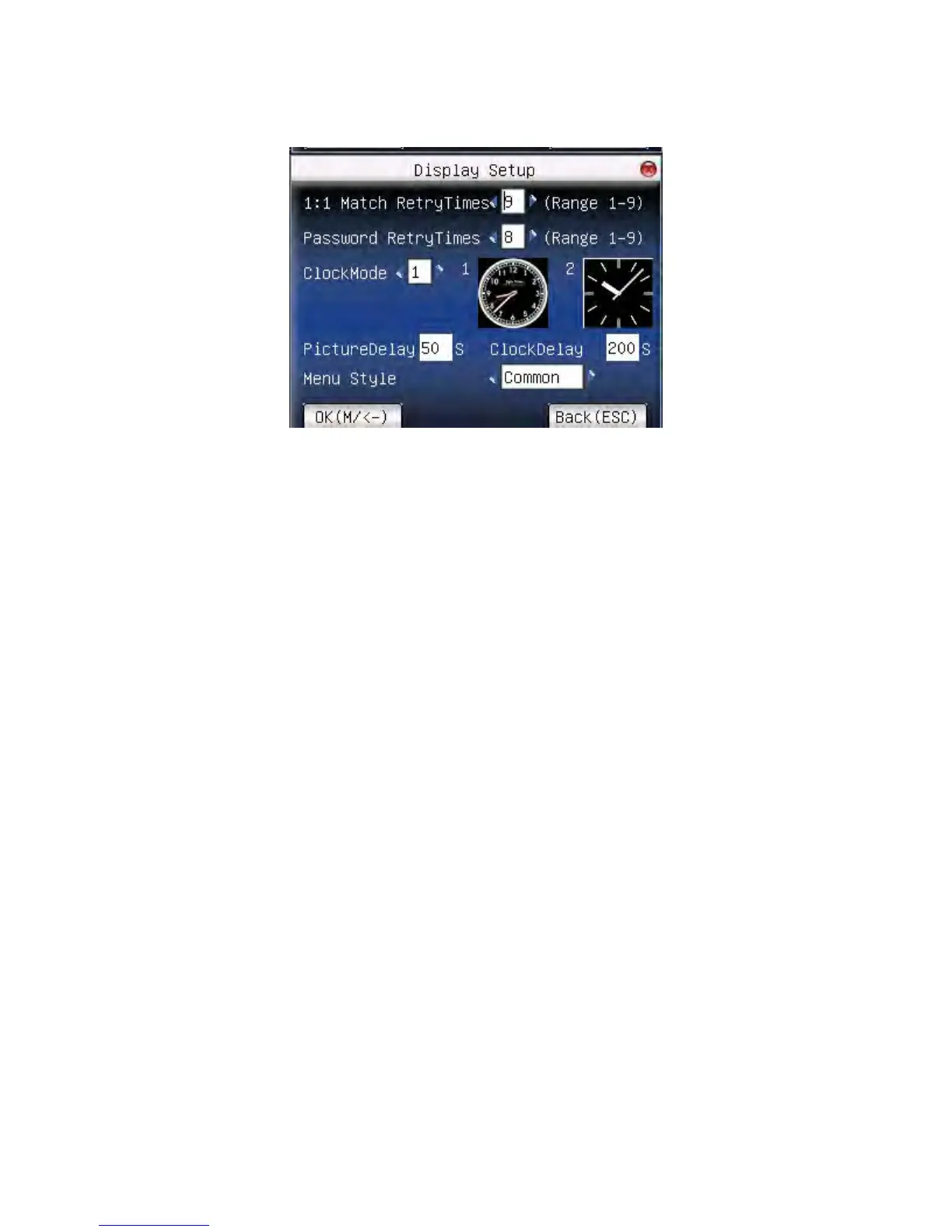F18 User Manual V1.0
- 58 -
4.4 Display Setting
Press ▲/▼ or
/ to move cursor to the input box. Press numeric key
on small keyboard to input the number. After setting, press menu
directly to save the setting and return to the last interface. Press “ESC”
to cancel setting and return to the last interface.
4.4.1 Verification
When user is using 1:1 match or password verification, he may forget to
enroll fingerprint or does not press the finger in the proper way. For
user’s convenience and to reduce repeat key, the device allows retry.
4.4.2 Time display
There are two clock modes for Select. After verification, the selected
clock mode will be displayed on the screen.
