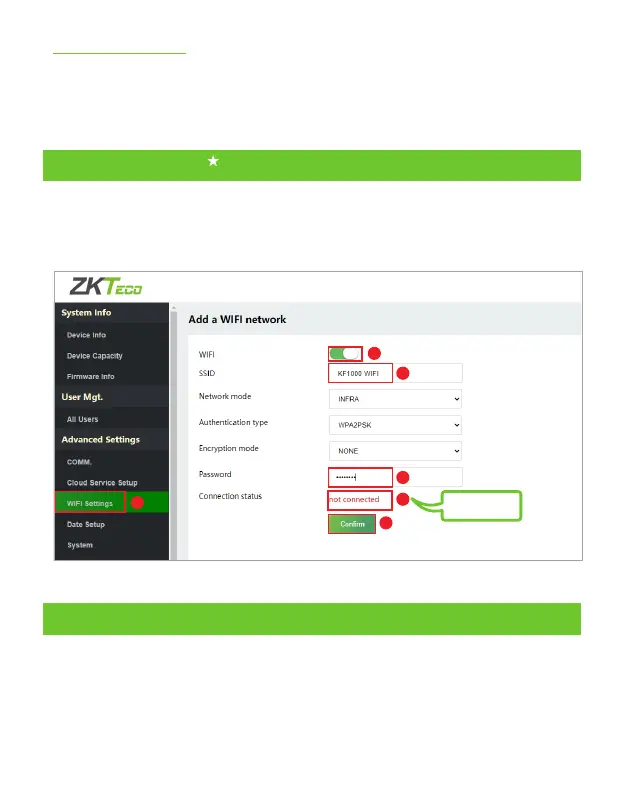View records on the software
3. View records
Click [Access] > [Reports] > [All Transactions] on the software to view the records.
12.WIFI Settings
Click [Advanced Settings] > [WIFI Settings] to enable the Wi-Fi function, set
SSID and enter the password. Until the connection status shows “Connected”,
which indicatesthat the WIFI connection is successful.
1
2
3
4
5
Connected
6
13.Factory Reset
If you forget the WebServer password, you can restore the factory settings by press-
ing and holding the reset button for 5 seconds, andthen logging in againwith the
initial password.
Note: This function does not have any clear registered user data.
11
