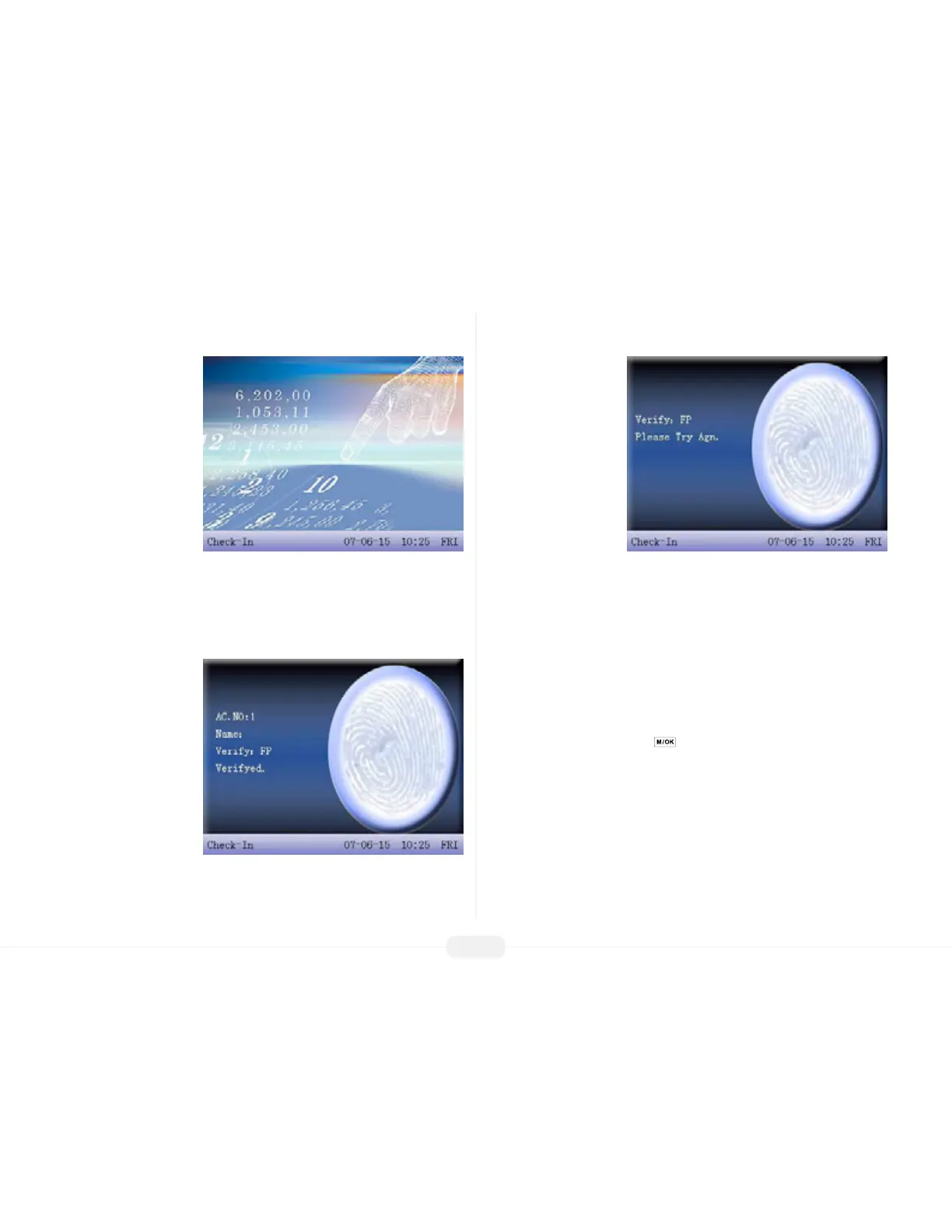US922 USER GUIDE | 2016
7
Start from the Check/Clock-
In Screen:
If the US922 responds
“Please try again,” the pro-
cess must be repeated.
1: 1 Fingerprint Matching (ID. NO +ngerprint)
When too many users’ ngerprints are not easily recognized by the US922, it can be
set to perform 1:1 ngerprint matching.
1:1 matching requires an added step of entering the user’s ID. number rst. However,
1:1 matching is more consistent than 1:N matching.
How to Use 1:1 Fingerprint Matching
PRIOR to placing his/her nger on the US922 ngerprint sensor, the user must FIRST
enter his/her ID number and press . If the ngerprint template registered with
his/her user ID number (“1”) matches his/her nger (“1”), the user’s identity has
successfully been veried using 1:1 ngerprint matching.
From the Check/Clock-In
screen, properly place nger
on sensor.
When the US922 responds,
“Thank you,” the user has
successfully veried his/
her identity by using 1:N
matching.
How to Use 1:N Fingerprint Matching