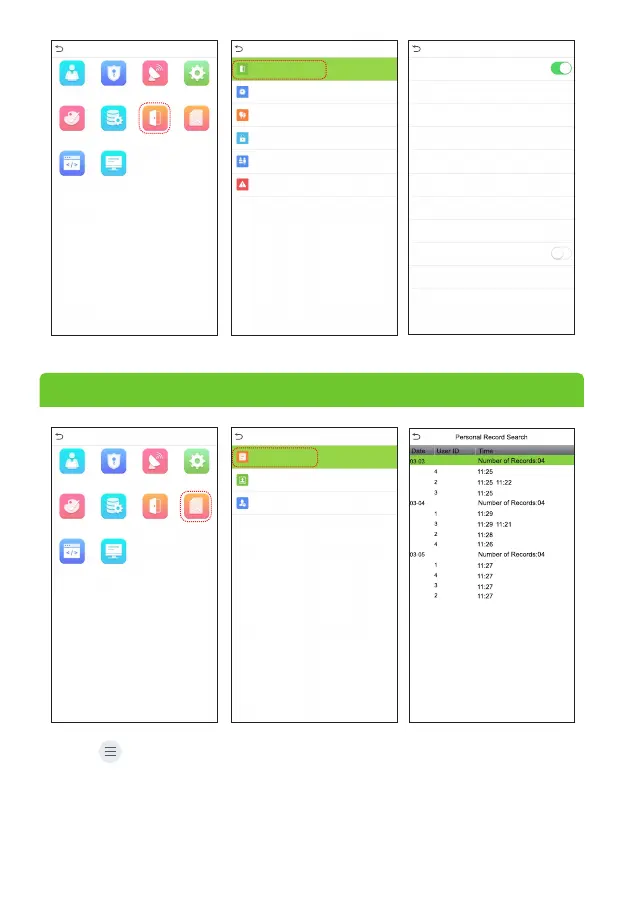Clickon > [Event Logs] to enter the records query > [Attendance Search]
interface, input the user ID and select the time range, the corresponding event
logs will be displayed.
Main Menu
User Mgt.
User Role
COMM.
System
Data Mgt.Personalize Attendance
Search
Autotest
System Info
Access Control
L
Access Control Options
Time Rule setting
Holidays
Combined Verification
Anti-passback Setup
Duress Options
Access Control
L
Main Menu
User Mgt.
User Role
COMM.
System
Data Mgt.Personalize Attendance
Search
Autotest
System Info
Access Control
L
Event Logs
Attendance Photo
Blocklist ATT Photo
Attendance Search
Records Query
10
1
Password/Card/Face...
Gate Control Mode
Verification Mode
Door available time period
Normal open time period
Master Device
Slave Device
Auxiliary input configuration
Verify mode by RS485
Speaker Alarm
Reset Access Setting
Access Control Options
None
In
Out
Card Only
