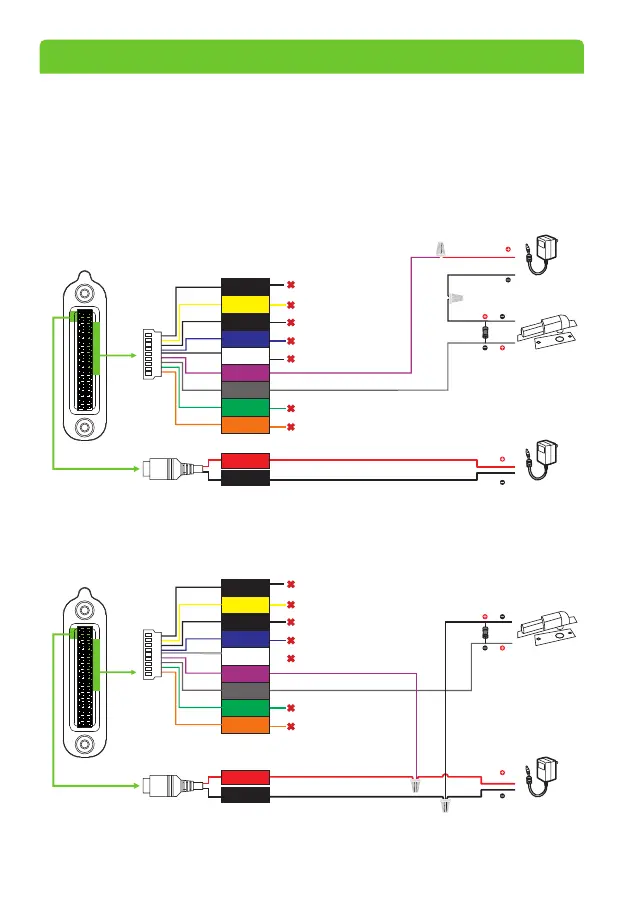SEN
BUT
NO
COM
NC
AL-
AL+
AUX
Normally
Closed Lock
DC12V
DC12V
SEN
BUT
NO
COM
NC
AL-
AL+
AUX
DC12V
GND
GND
FR107
FR107
+12V
GND
+12V
GND
The system supports both Normally Opened Lock and Normally Closed Lock.
The NO Lock (normally opened when powered) is connected with 'NO1' and
'COM' terminals, and the NC Lock (normally closed when powered) is connected
with 'NC1' and 'COM' terminals. The power can be shared with the lock or can be
used separately for the lock, as shown in the example with NC Lock below:
1. Device not sharing power with the lock
2. Device sharing power with the lock
Normally
Closed Lock
Lock Relay Connection
4
