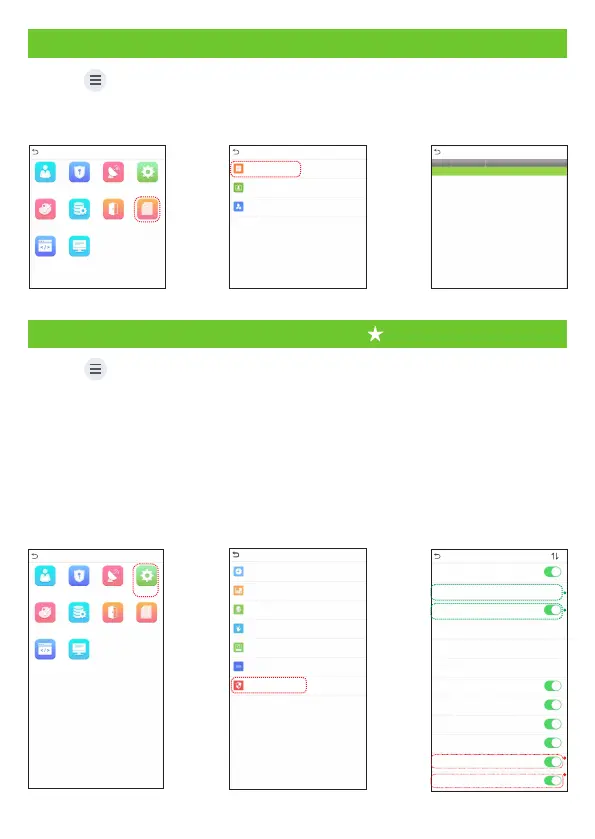Detection Management Settings
> [ ] > [ ] to . Click on System Detection Management enter the setting interface
❶
You can set the value of High temperature alarm threshold, and enable the
Temperature over the range; access denied and the Trigger external alarm,
the device will send an alarm prompt when the temperature of the user detected
exceeds this value, meanwhile the user will be forbidden to access, as shown in the
following figure. The method of enabling Mask detection is the same.
❷
When the Allow unregistered people to access is enabled, optionally, set Enable
capture of unregistered person to save the temperature data.
Main Menu
User Mgt.
User Role
COMM.
System
Data Mgt.Personalize Attendance
Search
Autotest
System Info
Access Control
L
37.30
0.00
Enable temp. screening with infrared
High temperature alarm threshold
Temp. over the range; access denied
Temperature deviation correction
Temp. Unit
Temperature measurement distance
Display Thermodynamics Figure
Display Body Temperature
Enable mask detection
Deny access without mask
Allow unregistered people to access
Enable capture of unregistered person
Detection Management
Far
O
C
O
C
Date Time
Access Logs Setting
Face
Palm Parameter
Reset
Device Type Setting
Detection Management
System
14
Attendance Record
L
Main Menu
User Mgt.
User Role
COMM.
System
Data Mgt.Personalize Attendance
Search
Autotest
System Info
Access Control
L
Event Logs
Attendance Photo
Blocklist ATT Photo
Attendance Search
Click on > [Attendance Search] > [Event Logs] to enter the logs query interface,
input the user ID and select the time range, the corresponding event logs will be dis-
played.
03-03
03-04
03-05
4
2
3
1
3
2
4
1
4
3
2
11:25
11:2511:22
11:25
11:29
11:2911:21
11:28
11:26
11:27
11:27
11:27
11:27
Personal Record Search
Date User ID Time
Number of Records:04
Number of Records:04
Number of Records:04