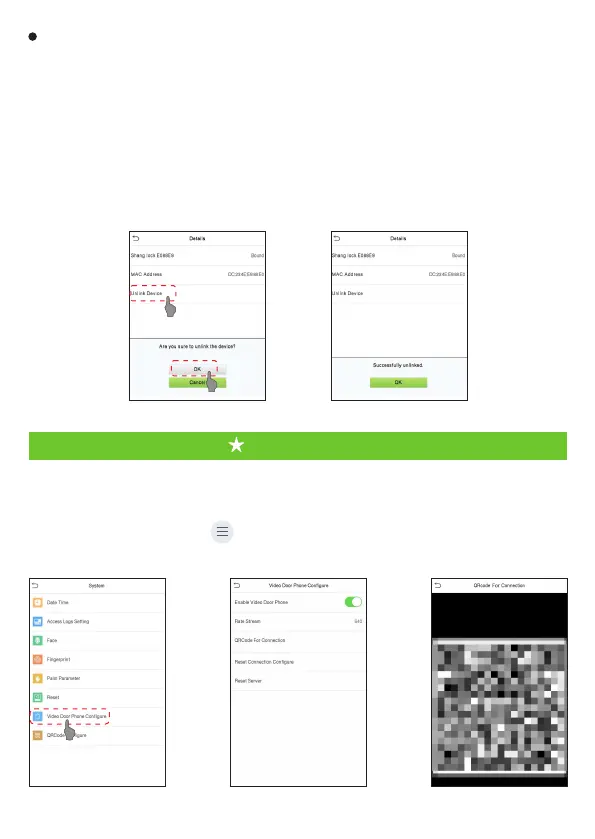Unbind Lock
Tap on [Comm.] > [Bluetooth Settings], select the bound Bluetooth lock, and
enter the [Details] interface.
1.
Please wake up the device first, click [Unlink Device] on the [Details] interface. The
interface will pop up a "Are you sure to unlink the device?" prompt, then click [OK].
2.
After the Bluetooth lock emits three beep sound, the interface will pop up a
"Successfully unlinked." prompt, indicating that the unbinding of the device is
complete.
3.
18
After download and install the ZSmart App on the phone, open the App and add the
device by scanning the QRcode. The process is as follows:
Connect to ZSmart
On the device, click on > [System] > [Video Door Phone Configure] >
[Connection QRcode].
1.