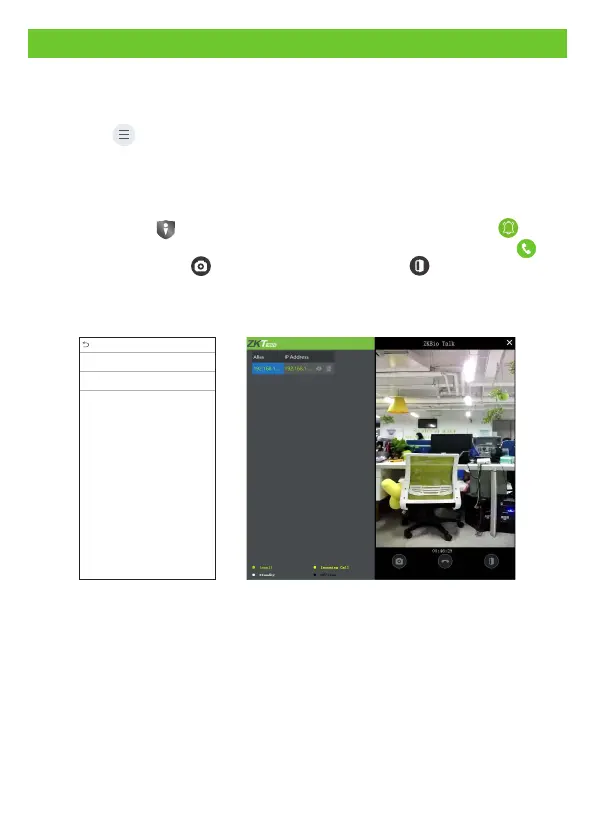Keep the parameter settings of ZKBioAccess IVS software unchanged. And then
install the ZKBio Talk software.
1.
Server Address: Enter the current server installation IP address.
Click on > [System] > [Video intercom parameters] > [Intercom Server
Setting] on the device, to change the server address and server port.
Server Port: The default server port is 25550.
2.
Connect to ZKBio Talk
Double click the icon to open the ZKBio Talk software. Then click on icon on
the main interface of the device to get to the call window. The user can click icon
to accept the call, click icon to take a snapshot, or click icon to open the door
remotely.
For more details, please refer to the User Manual.
3.
24
25550
192.168.163.61
Server Address
Server port
Intercom Server Setting