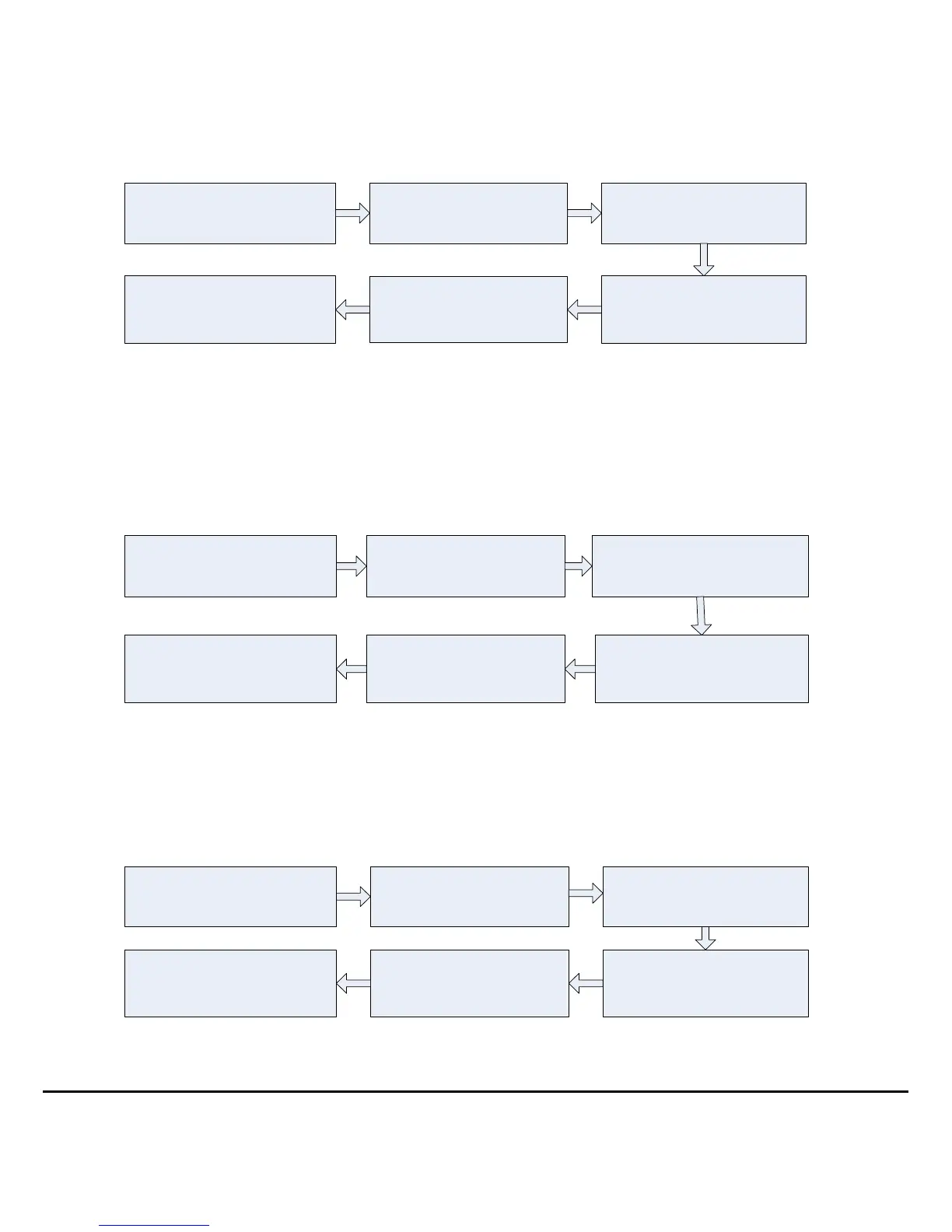1. The administrator password
is authenticated.
2. Press [0].
(The indicator turns green
and makes a long beep.)
3.Press [5].
(The indicator turns green and
makes a long beep.)
5. Conflagration succeeds.
(The indicator turns green
and makes a long beep.)
4.Configure the door sensor
mode (0: NO;1: NC; 2: None).
6.Exit.
(The indicator turns red and
makes a long beep again)
2.5 Alarm Configuration
Note: If an alarm is triggered, it can be terminated after the user is authenticated.
Configuring Alarm Switch
Only if the alarm switch is set to be ON will the Failed Authentication Alarm and Door
Sensor Alarm be effective. The default status of the alarm switch is ON.
1. The administrator password
is authenticated.
2. Press [0].
(The indicator turns green
and makes a long beep.)
3.Press [1].
(The indicator turns green and
makes a long beep.)
5. The configuration is
successful.
(The indicator turns green
and makes a long beep.)
4.Configure the alarm setting.
(0: enable; 1: disable).
6.Exit.
(The indicator turns red and
makes a long beep again.)
Note: The Temper Alarm is still effective even if the alarm switch is OFF.
Configuring Failed Authentication Alarm
If the administrator fails in authentication in 3 attempts, Failed Authentication Alarm will
be triggered. No authentication can be made within 20 seconds.
1. The administrator password
is authenticated.
2. Press [0].
(The indicator turns green
and makes a long beep.)
3. Press [2].
(The indicator turns green and
makes a long beep.)
5. Configuration succeeds.
(The indicator turns green
and makes a long beep.)
. Failed Authentication Alarm
Switch. (0: enable; 1: disable).
6.Exit.
(The indicator turns red and
makes a long beep again.)
