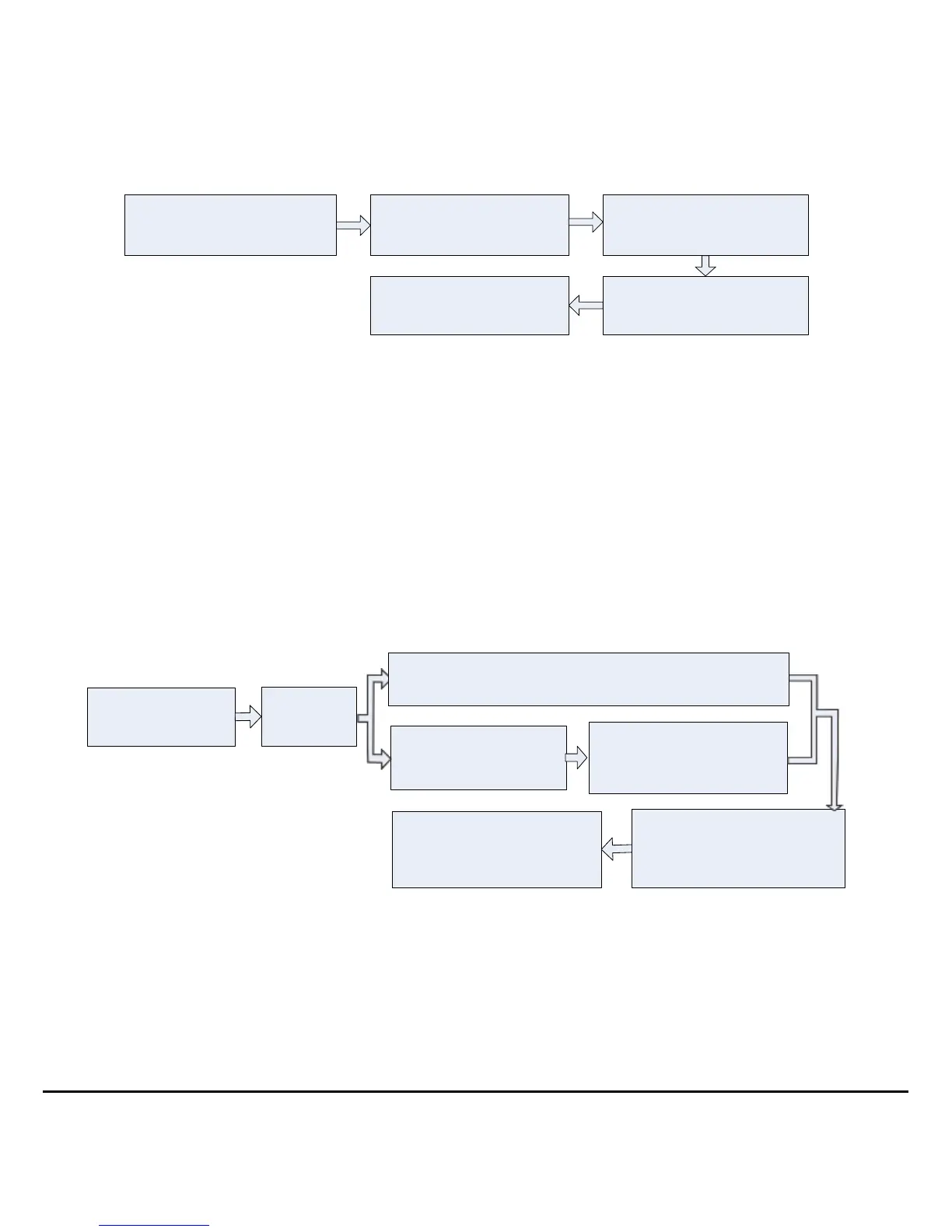2
Open Door by Entering Administrator Password
1. The administrator password
is authenticated.
2. Press [0] or [#].
(The indicator turns green
and makes a long beep.)
3. Press [0] or [#].
(The indicator turns green and
makes a long beep.)
5.Exit.
(The indicator turns red and
makes a long beep.)
4. The door is opened
(The indicator turns green and
makes a long beep.)
Note: This function can be used to open the door.
Forgot Administrator Password
If administrator password is lost, you may reset the password to default through
tamper switch. Dismantle the device and wait for 30 seconds until a short beep is
heard, then press the Tamper Switch three times to reset to the initial administrator
password, this operation must be done within 30 seconds.
Note: The default administrator password is 1234.
1.2 Adding Users
Register the fingerprint or card of a user or register cards in batches.
Adding a User
1. The
administrator is
authenticated.
2. Press [1].
6. Exit.
(Press [*], the indicator
turns red and makes a
long beep. )
5. Registration succeeds.
(The indicator turns green
and makes a long beep.)
3. Input user ID twice
(The indicator turns
green and makes a
long beep.)
4. Register fingerprint or
card. (Press fingers three
times or swipe the
card once.)
4. Register fingerprint or card.
(Press fingers three times or swipe the card once.)
Note:
1. Five digits user ID is automatically verified, if user ID is less than five digits, press [#]
to confirm.
2. If the user ID is not available, the ID number increases automatically. It continues to
register new one once a user is successfully registered.
3. The registration fails if the user ID, fingerprint or the card has been registered (the
