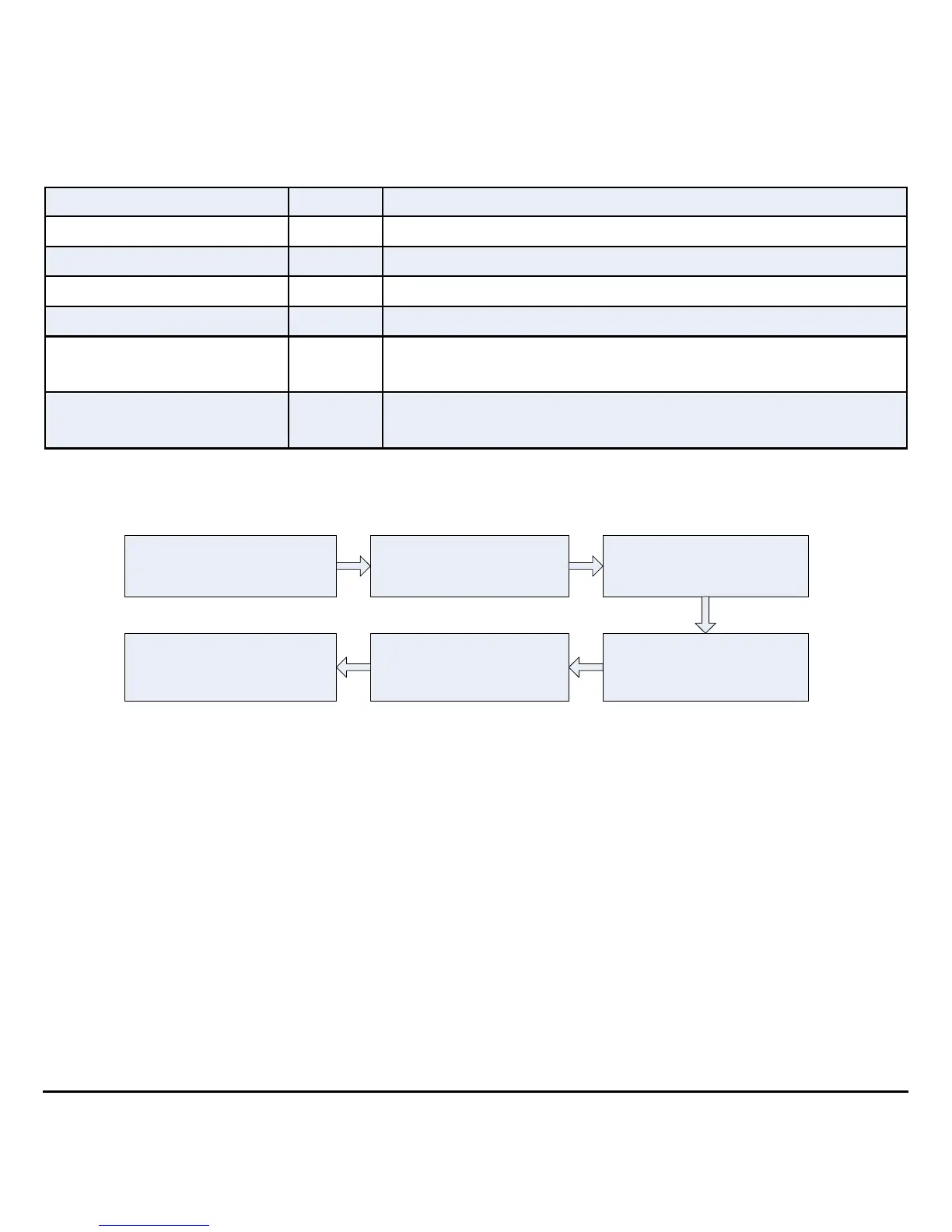6
Note: Details about authentication modes are as follows:
Only password verification
Only RF Card verification
Only fingerprint verification
fingerprint or password or RF Card verification
RF Card and password verification (swipe card before
entering password)
fingerprint and password verification (fingerprinting before
entering password)
2.3 Concealed Mode Configuration
Under standby mode, when the Concealed Mode is on, the indicator will be turned off.
1. The administrator password
is authenticated.
2. Press [0].
(The indicator turns green
and makes a long beep.)
3.Press [3].
(The indicator turns green and
makes a long beep.)
5. Configuration succeeds.
(The indicator turns green
and makes a long beep.)
4.Configure the concealed
mode
(0: enable; 1: disable).
6.Exit.
(The indicator turns red and
makes a long beep.)
Note: When user is authenticating the card or fingerprints or password under
Concealed Mode, the indicator will still blink correspondingly to denote process status.
2.4 Door Sensor Mode Configuration
The door sensor has three modes:
● NONE: The door sensor is disabled.
● NO (Normally Open): The door sensor will send an alarm signal if it detects the
door is closed.
● NC (Normally Close): The door sensor will send an alarm signal if it detects the
door is open.