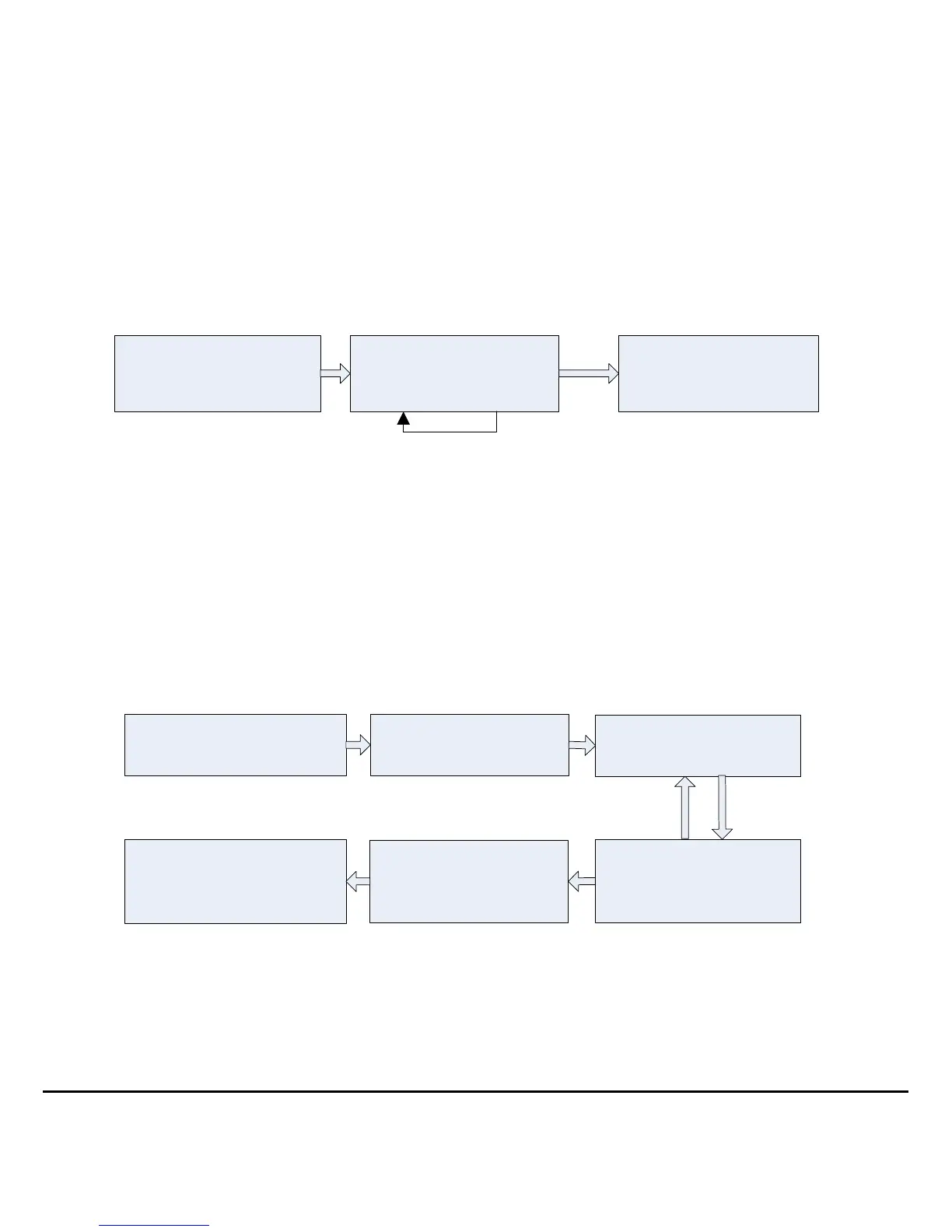4
2. When a password is successfully changed, you can immediately change the next
password by entering another group ID.
1.4 User Authentication
Card / Fingerprint / Password Authentication
When the device is power-on, it enters user authentication state.
1. The device is in user
authentication state.
2. Swipe user card, or enter
password followed by "#".
3. User authentication
succeeds. (The indicator turns
green and makes a
long beep.)
Succeed
Fail
(The indicator turns red
and makes two beeps.)
Note: Press [#] after entering a password for authentication. The door opens if the
entered password is identical with one of the 8 passwords. The initial eight passwords
for opening the door are empty.
1.5 User Deletion
Delete one, multiple or all registered user(s).
Deleting One User
1. The administrator password is
authenticated.
2. Press [2].
(The indicator turns green
and makes a long beep.)
3. Enter a user ID, press the
fingerprint, or swipe the card.
Succeed
5. User deletion succeeds.
(The indicator turns green
and makes a long beep.)
4. Determine whether the user
is authentic. (The indicator
turns green and makes a long
beep.)
6. Exit.
(Press [*] or do not operate the
device within 20 seconds, the
indicator turns red and makes a
long beep.)
Fail
(The indicator turns red
and makes three beeps.)
Note:
1. You can either swipe the card, press fingerprint or input user ID to delete a user. Five
digits user ID will be automatically verified, if user ID is less than five digits, press [#]
to confirm.
