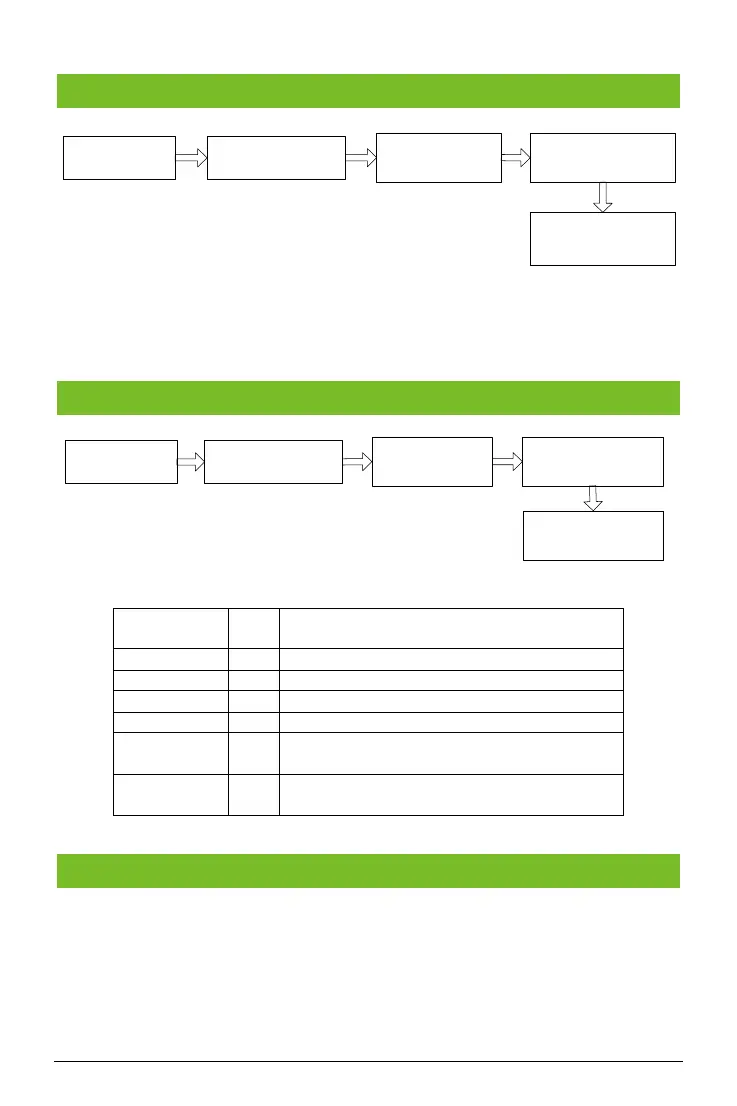7
Press【4】
Press【4】
Enter the unlocking
duration【#】
(range:1s~10s)
Enter the unlocking
duration【#】
(range:1s~10s)
Press【*】to exit
Press【*】to exit
Verify administrator
fingerprint
Press【*】+【#】
Note: Values greater than 10 will be considered invalid. The indicator turns red and makes four
short beeps. It is recommended to use default settings in access control. User can set according
to actual needs.
Press【5】
Enter authentication
mode【#】
Verify administrator
fingerprint
Press【*】+【#】
Press【*】to exit
Note: Details of authentication modes are as follows:
Value Description
Only password verification
Only RF card verification
Only fingerprint verification
fingerprint or password or RF Card verification
RF&PW 5
RF Card and password verification (swipe card before
FP&PW 6
fingerprint and password verification (fingerprinting
before entering password)
The door sensor has three modes:
NONE: The door sensor is disabled.
NO (Normally Open): The door sensor will send an alarm signal if it detects the door is
closed.
12. Unlocking Duration Configuration (default duration: 6s)
13. Authentication Mode Configuration (default mode: FP/PW/RF)
14. Door Sensor Mode Configuration (default mode: None)
