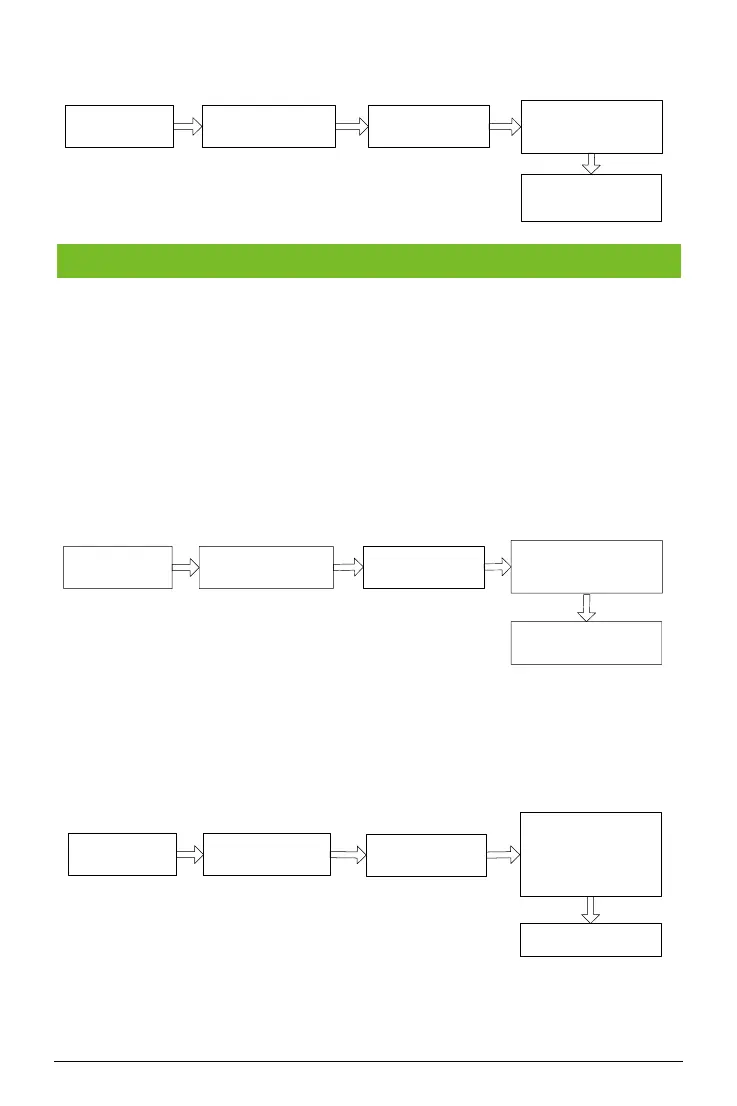8
NC (Normally Closed): The door sensor will send an alarm signal if it detects the door is open.
Note: If an alarm is triggered, when the door status is normal, it will be terminated after the
user is authenticated; when the door is in abnormal state, it will be terminated only after the
administrator is authenticated.
Configuring Alarm Switch
Administrator Authentication Alarm, Tamper Alarm and Door Sensor Alarm will be effective only
if the alarm switch is set to ON status.
Note: The default status of the alarm switch is ON. The alarm will not be triggered if the alarm
switch is set to OFF status.
Press【0】+【1】
Press【*】to exit
Verify administrator
fingerprint
Press【*】+【#】
Configure the alarm
setting【#】
(0:enable,1:disable)
Configuring Administrator Authentication Alarm*
If the administrator fails in authentication in 3 attempts, Administrator Authentication Alarm will
be triggered. No authentication can be made within 20 seconds. The default status of the
administrator authentication alarm is ON.
Press【0】+【2】
Press【*】to exit
Verify administrator
fingerprint
Press【*】+【#】
Configure
administrator
authentication alarm
switch【#】
(0:enable,1:disable)
15. Alarm Configuration
Press【0】+【5】
Press【*】to exit
Verify administrator
fingerprint
Press【*】+【#】
Configure the door
sensor mode【#】
(0:NO 1:NC 2:NONE)
