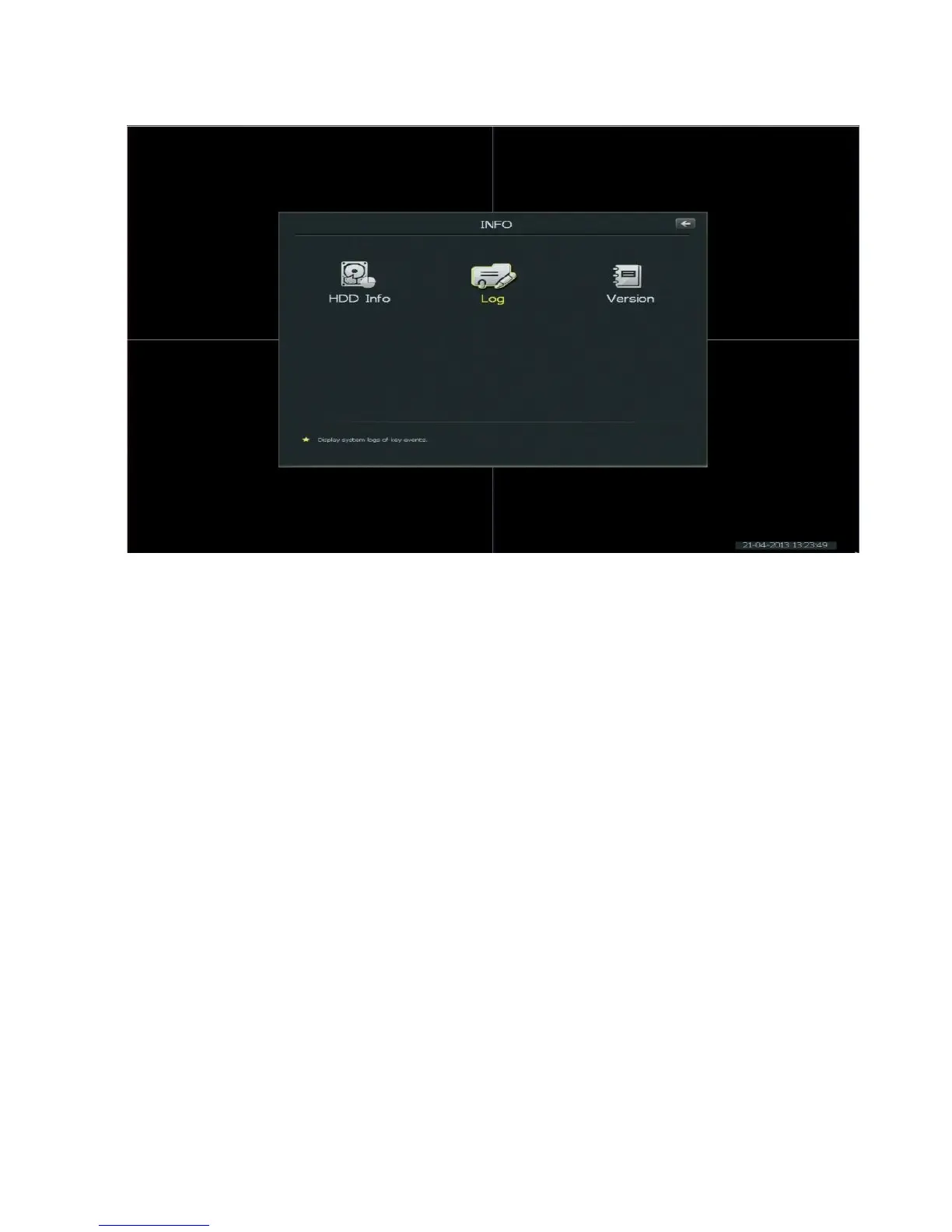2.10 System Information
[System Information]: To display the [System Information] page, go to [Main Menu] and then to [Info].
[HDD Info]: This page allows you to view the current status of the hard drive in the NVR and to format the HDD
if necessary.
[Log]: This page will allow you to view the log files associated with alarms that the system has set off.
Additional information can be found in the next section of this manual.
[Version]: This page shows you the following information:
Device Name
Channels
Alarm Inputs
Alarm Outputs
Hardware Version
Software Version
MAC Address
1) Log
[Log] In order to view the log files on the NVR, go to [ Main Menu], then to [Info], and then to [Log]. You will
be presented with a screen like shown below.