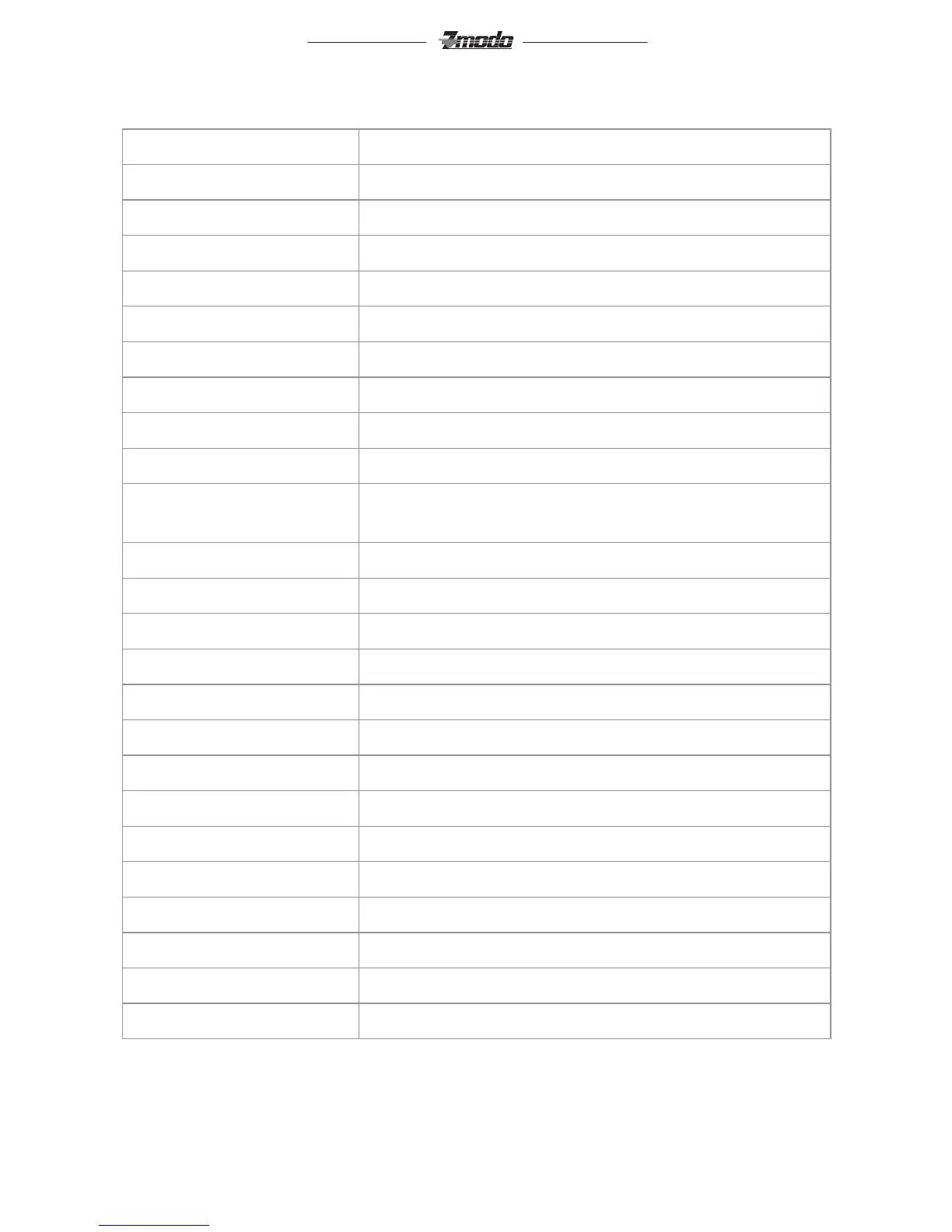4. APPENDIX
4.1 SPECIFICATIONS
ZMD-NV-SBN4 -4 CH Standalone NVR
800×600@60Hz,1024×768@60Hz,1280×1024@60Hz
Manual / Time Scheduled / Alarm Triggered
Normal Play /Fast Forward /Rewind /Slow Play
Real-time Preview, Record, Playback, Download, NVR Setting,
Upgrade, Mobile & Email Function
Support mobile phone based on iPhone® 4.3 up, Android™ 2.2 up
4 Channel Viewer / Channel Switch
Trigger Record, Email Alert, Audio Output, Alarm output
4 CH Sensor Inputs / 1 CH Alarm Output
1 SATA HD, Support up to 2TB
USB 2.0, USB Backup, Mouse
4.2 System Default Values