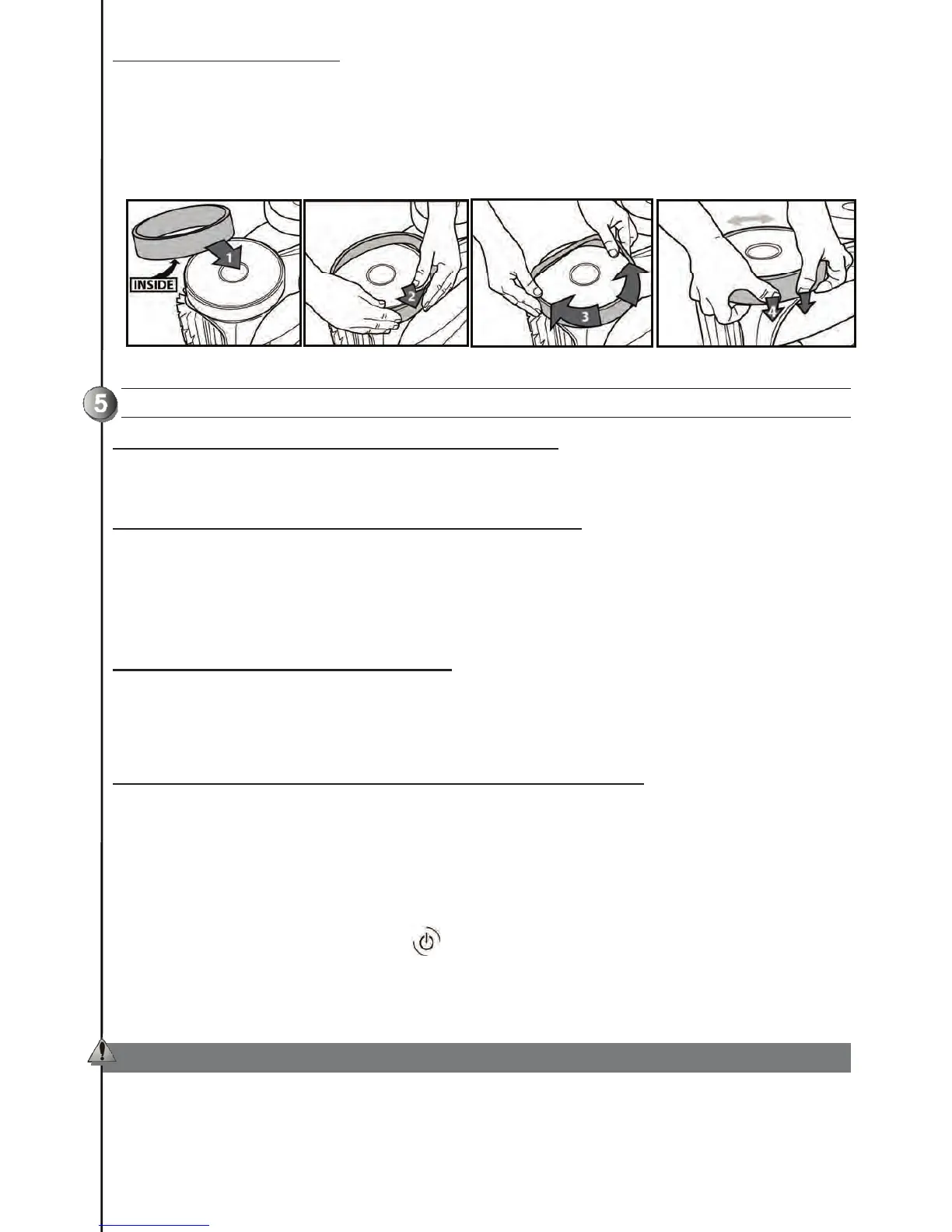H0360600.A2.EN Ver.05/2011 9
4.2.2.Assemblingthenewtyres
Presentthetyresonthewheel(Diagram201).Payattentiontotheorientationofthetyre:makesurethatthe
“inside”markonthewallsisontheinnersideofthewheel.
Pushonesectionofthetyrearoundthewheelandfittheribofthetyreinthegrooveofthewheel(202).
Installtherestofthetyreonthewheelandverifytheribofthetyrefitwellwiththegrooveofthewheel(203).
Adjusttheriboftheinnersideofthetyreinthegrooveofthewheel(204).Youmayturnthewheelgentlyif
needed.
TROUBLESHOOTING
5.1.Thecleanerdoesnotstayfirmlyonthepoolbottom
Thereisairintheappliancecasing.Repeattheimmersionoperationsstrictlycomplyingwiththeinstructionsin
the"Cleanerimmersion"(§2.2)
5.2.Thecleanerdoesnotornolongerclimbsthepoolsides
Thismayhavetwocauses:
x Thefilterbasketisfullordirty:allyouneedtodoiscleanit;
x Althoughthewaterseemsclear,microscopicalgae,invisibletothehumaneye,arepresentinthepool.Asa
resultthepoolsidesbecomeslipperyandpreventthecleanerfromclimbing.Carryoutashockchlorination
treatmentandslightlyreducethepH.Donotleavethecleanerinthepoolduringthistreatment.
5.3.Onstartupthecleanerdoesnotmove
x Checkthattheoutlettowhichthecontrolboxisconnectedisreceivingapowersupply.
x Check that you have started one of the two programmes, check that the indicator for the selected
programmeislit.
Iftheproblempersistscontactyourretailer.
5.4.TheprogrammeIandprogrammeIIindicatorsflashalternately
x Disconnectthepowersupplyandwait20secondsbeforereconnectingthecontrolbox.
x Checkthatnodebrisimpedestherotationofthebrushesand/orthepropeller.
x Cleanthefilter.
x Startanewcleaningprogramme.Iftheproblemcontinuescontactyourretailer.
Theflashinglightsareanindicationofproblemswiththecontrolunitand/orthecleanerbutarenotnecessarily
indicativeofamajorproblemwiththeunitandcansometimesresolvethemselves.
Toremovetheflashinglight,pressthebutton
.Thenstartanewcycle:
x Ifthecleanerrunsnormallyforaround5minutes,itwasaminortroubleshootingerror.
x Iftheflashinglightpersists,checkthecleanerwithfollowingprocedurefirst.
x Afterthischeck,iftheflashinglightpersists,pleasecontactyourretailer.
Diagram20
Inanycase,don'topenthecontrolunit.
