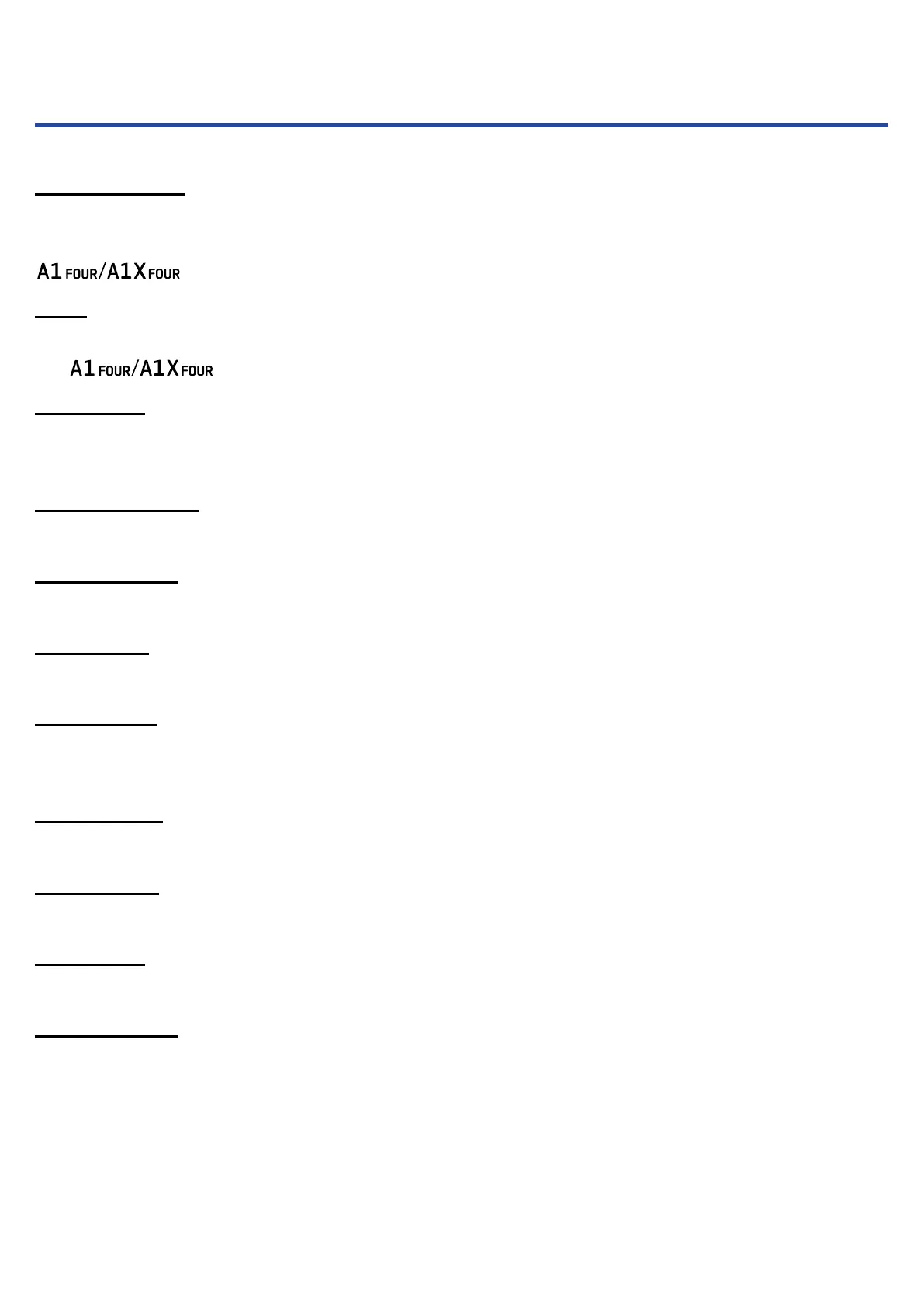Terms used in this manual
Patch memory
A “patch memory” stores effect ON/OFF states and parameter setting values. Effects are saved
and recalled in units of patch memories. Five effects can be added to one patch memory, and the
can store up to 50 patch memories.
Bank
One group of 10 patch memories is a “bank”. Patch memories can be quickly recalled by switching banks.
The has 5 banks.
Effect type
Effect types cover a variety of effects, including reverb, chorus and distortion. Effects can be selected from
these types to be added to patch memories.
MEMORY mode
Use this mode to select patch memories with the footswitches.
STOMP mode
Use this mode to turn effects in a patch memory on and off with the footswitches.
EDIT mode
In this mode, edit the types and parameters and effects used in a patch memory.
PRESELECT
This function allows you to switch to a patch memory at any location while continuing to use the tone of
the currently selected patch memory.
BANK HOLD
This function allows patch memory switching to be limited to the current bank.
AUTO SAVE
This function automatically saves changes to patch memories and effect settings.
ECO mode
This function will automatically turn the power off 10 hours after the last operation.
Anti-feedback
This function can detect and cut the frequency band that is feeding back to reduce it.
3
