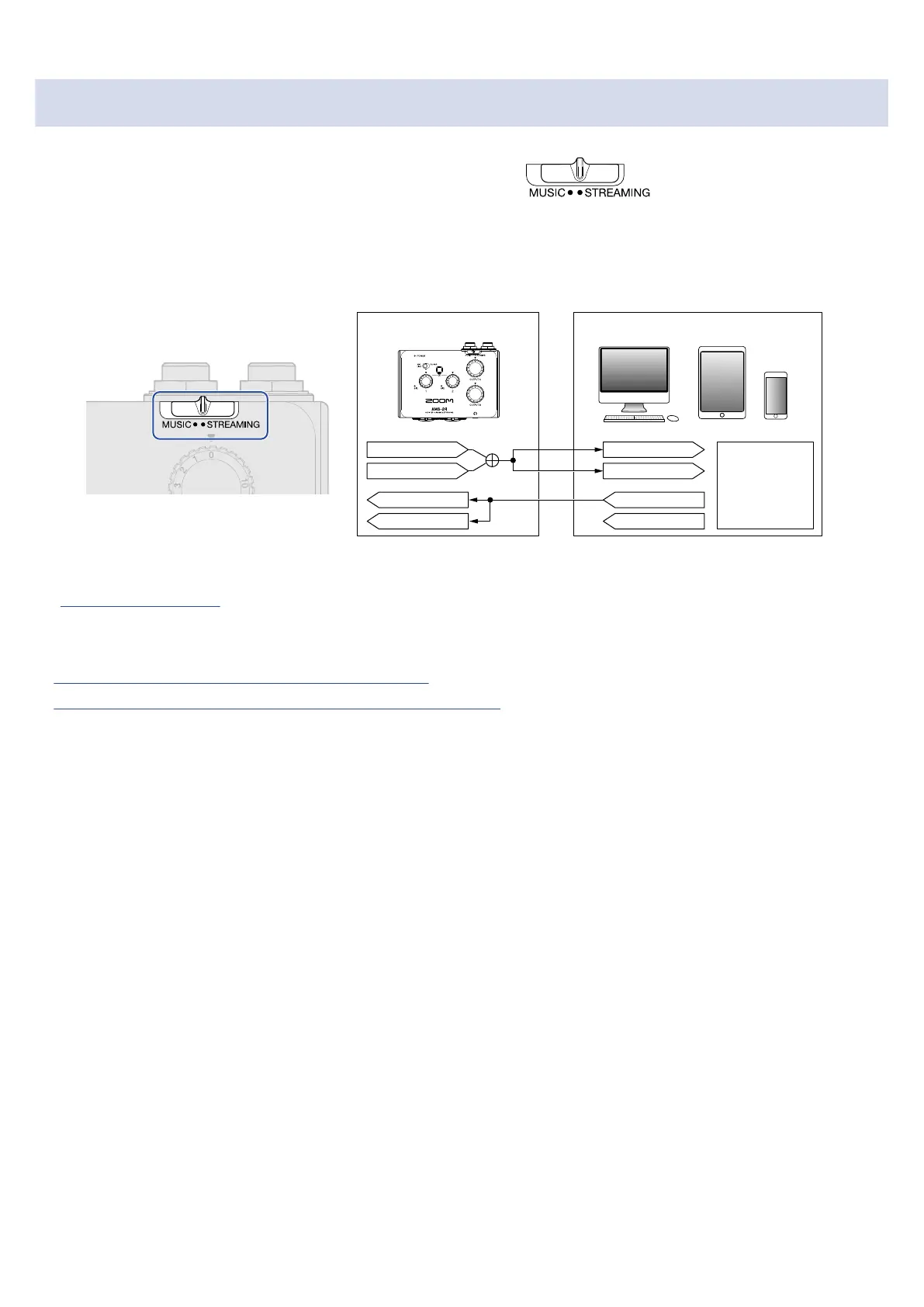STREAMING mode
The STREAMING mode setting is good for web streaming. Set to STREAMING.
This mode is useful for streaming solo performances of vocals accompanied by guitar, for example. Input
sounds can be mixed like using an audio mixer and then sent to the computer, smartphone or tablet.
Since the sound from the computer, smartphone or tablet (USB OUTPUT 1/2) is output from both OUTPUT
A and B, this can also be used to record podcasts while two people monitor the same sound.
INPUT1
INPUT2
OUTPUT A
OUTPUT B
INPUT1
INPUT2
OUTPUT 1/2
OUTPUT 3/4
R
L
When the AMS-24 Stereo Link switch is on, Input 1 (left) and Input 2 (right) function as a stereo input.
(→ Stereo link overview)
■ Use examples
→ Use example: Web streaming using a computer
→ Use example: Web streaming using a smartphone/tablet
5
