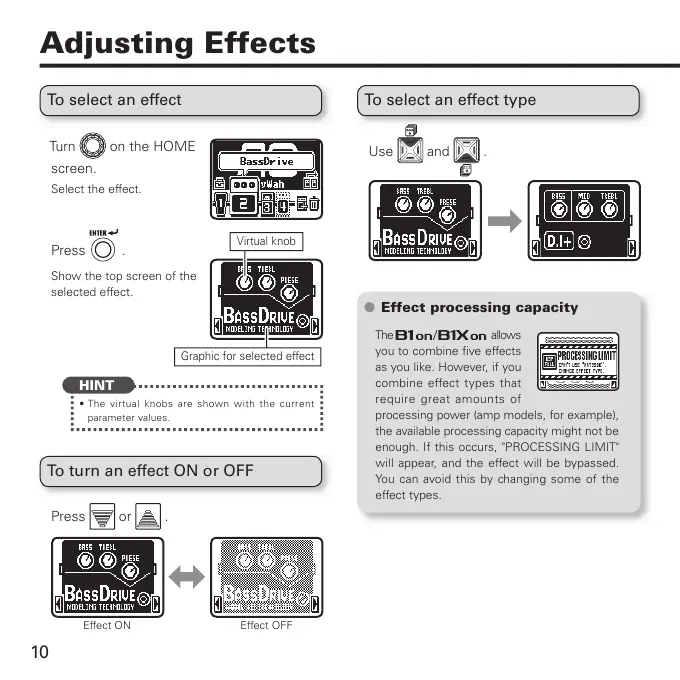10
Adjusting Effects
To select an effect
Turn on the HOME
screen.
Select the effect.
Press .
Show the top screen of the
selected effect.
HINT
The virtual knobs are shown with the current t
parameter values.
To turn an effect ON or OFF
Press or .
Effect OFFEffect ON
Virtual knob
Graphic for selected effect
To select an effect type
Use and .
Effect processing capacity M
The allows
you to combine five effects
as you like. However, if you
combine effect types that
require great amounts of
processing power (amp models, for example),
the available processing capacity might not be
enough. If this occurs, "PROCESSING LIMIT"
will appear, and the effect will be bypassed.
You can avoid this by changing some of the
effect types.
